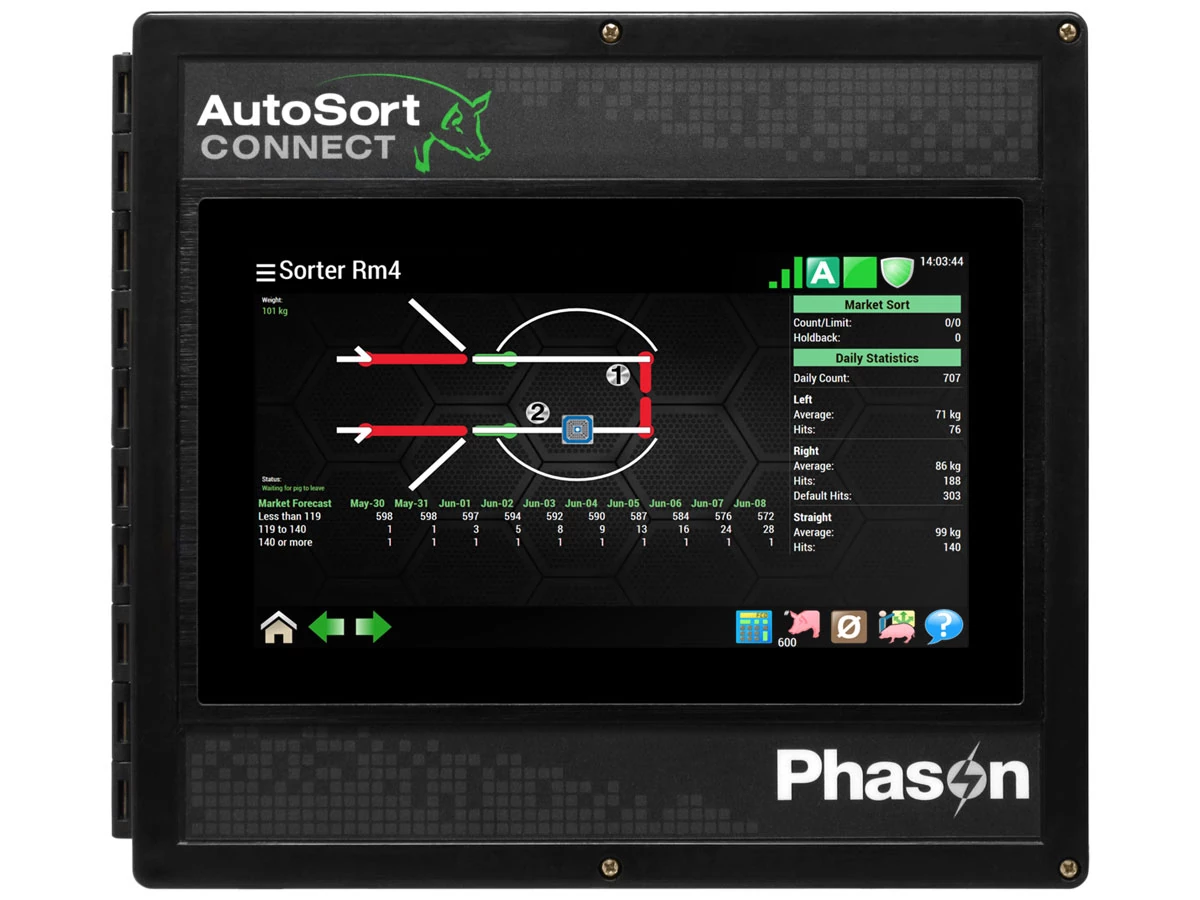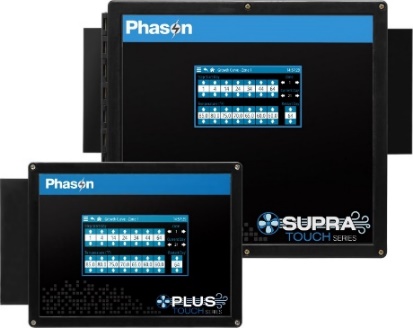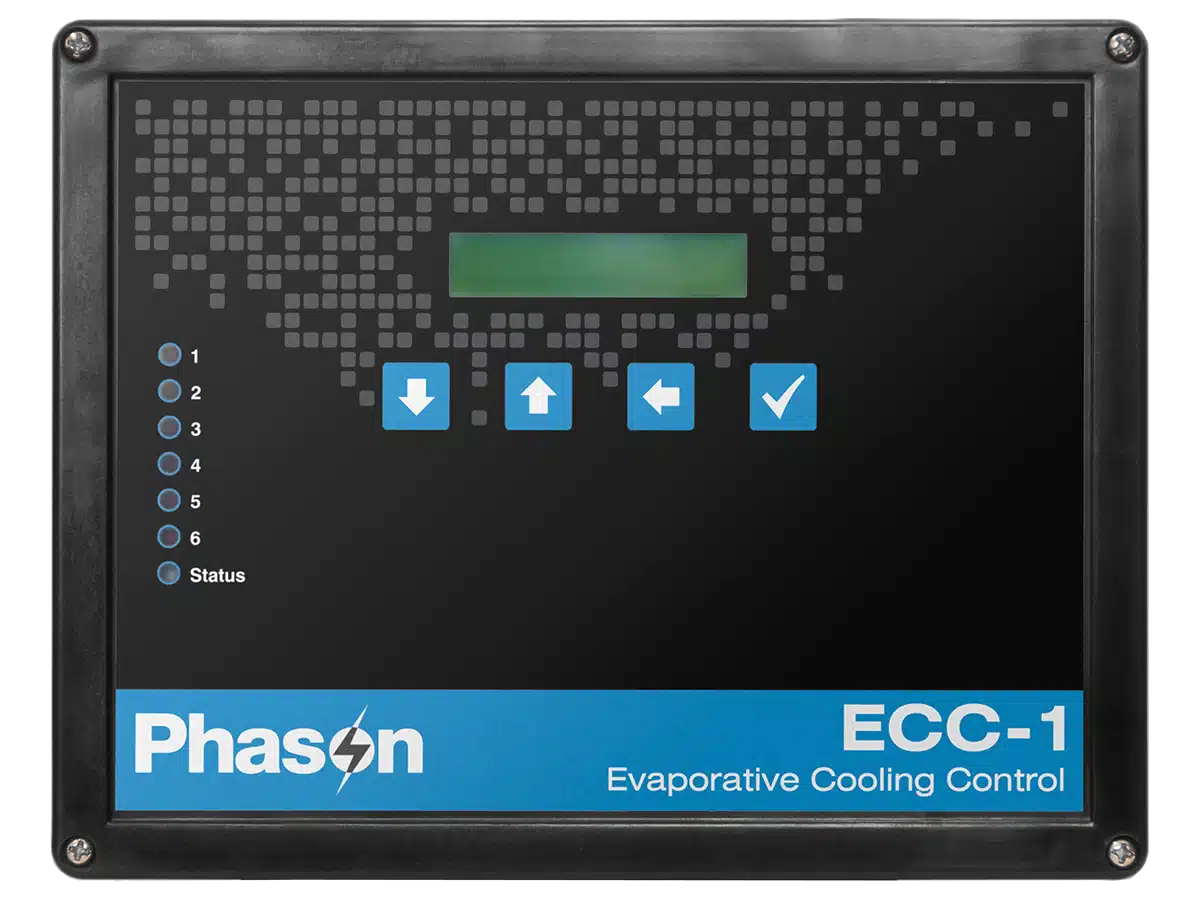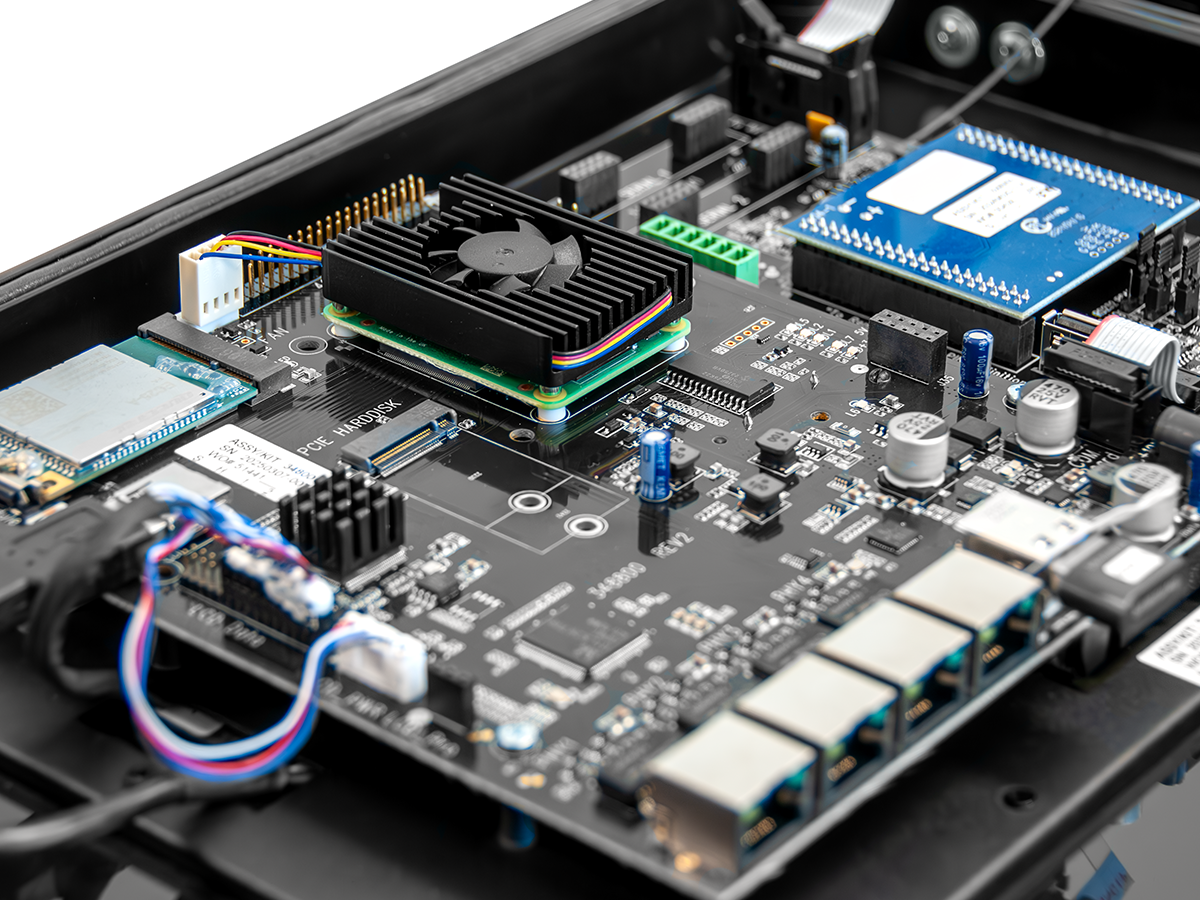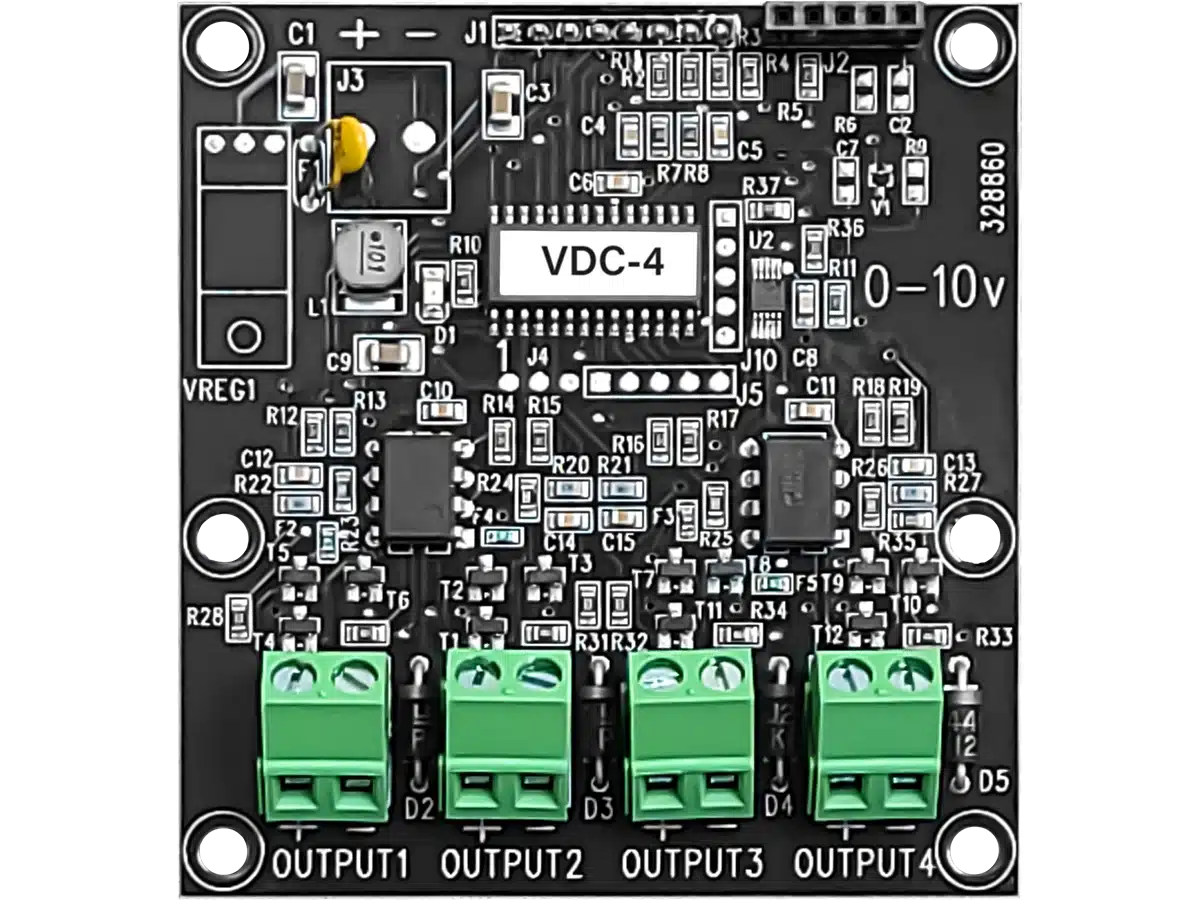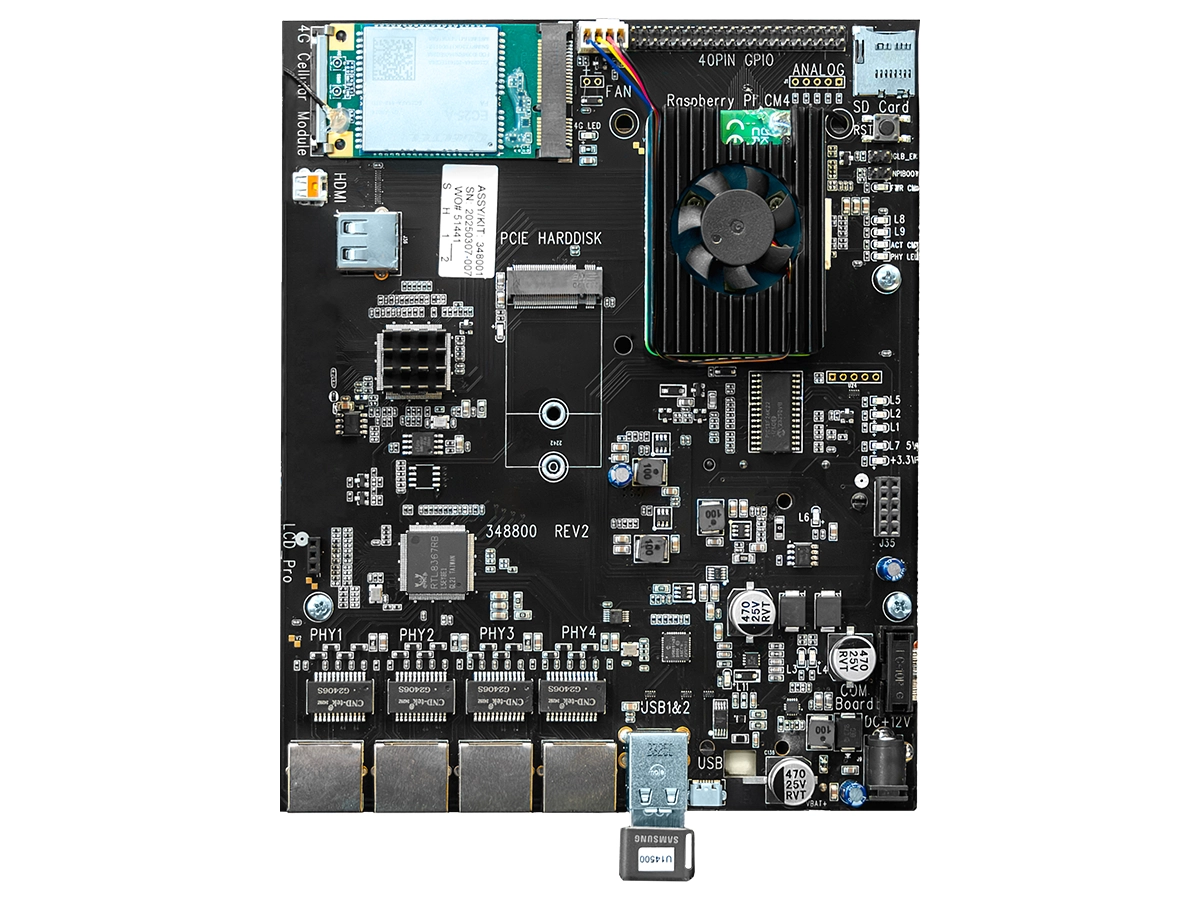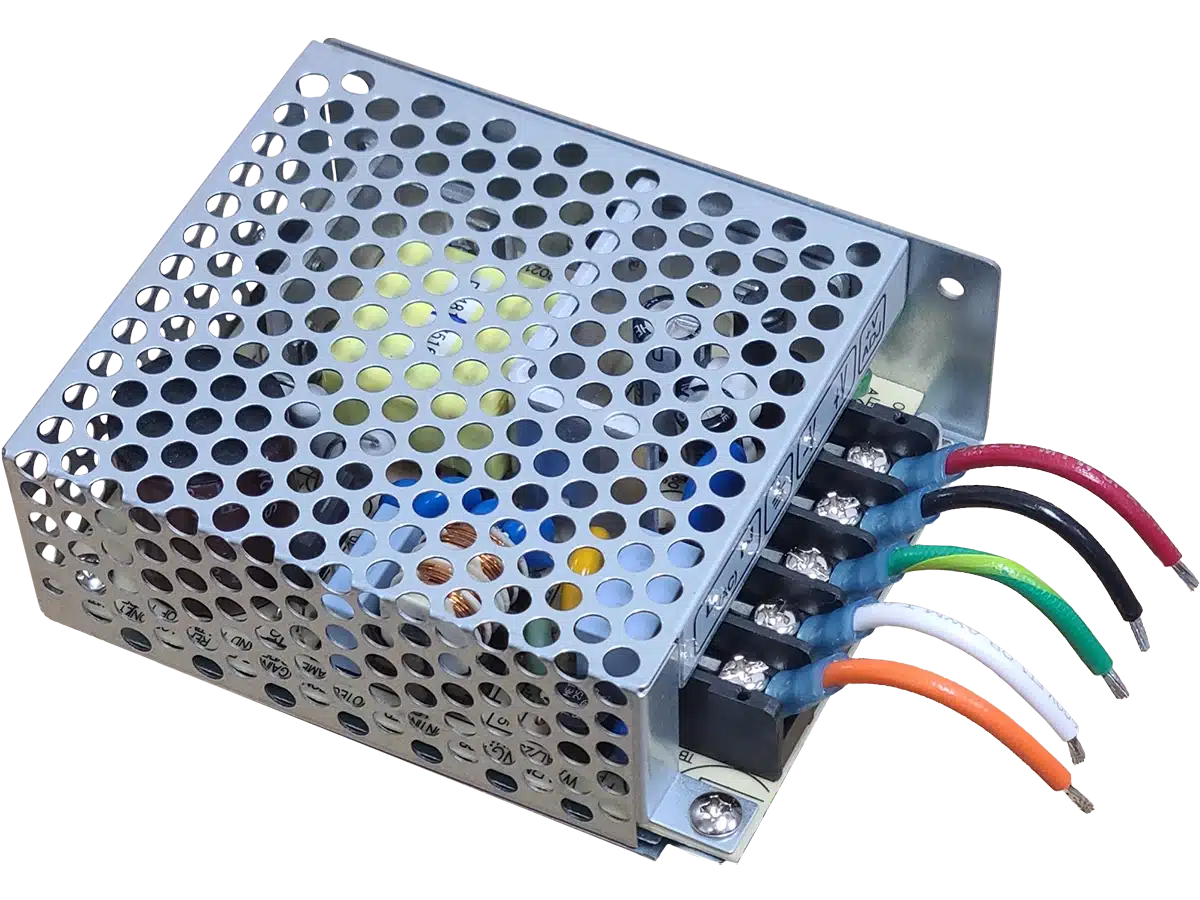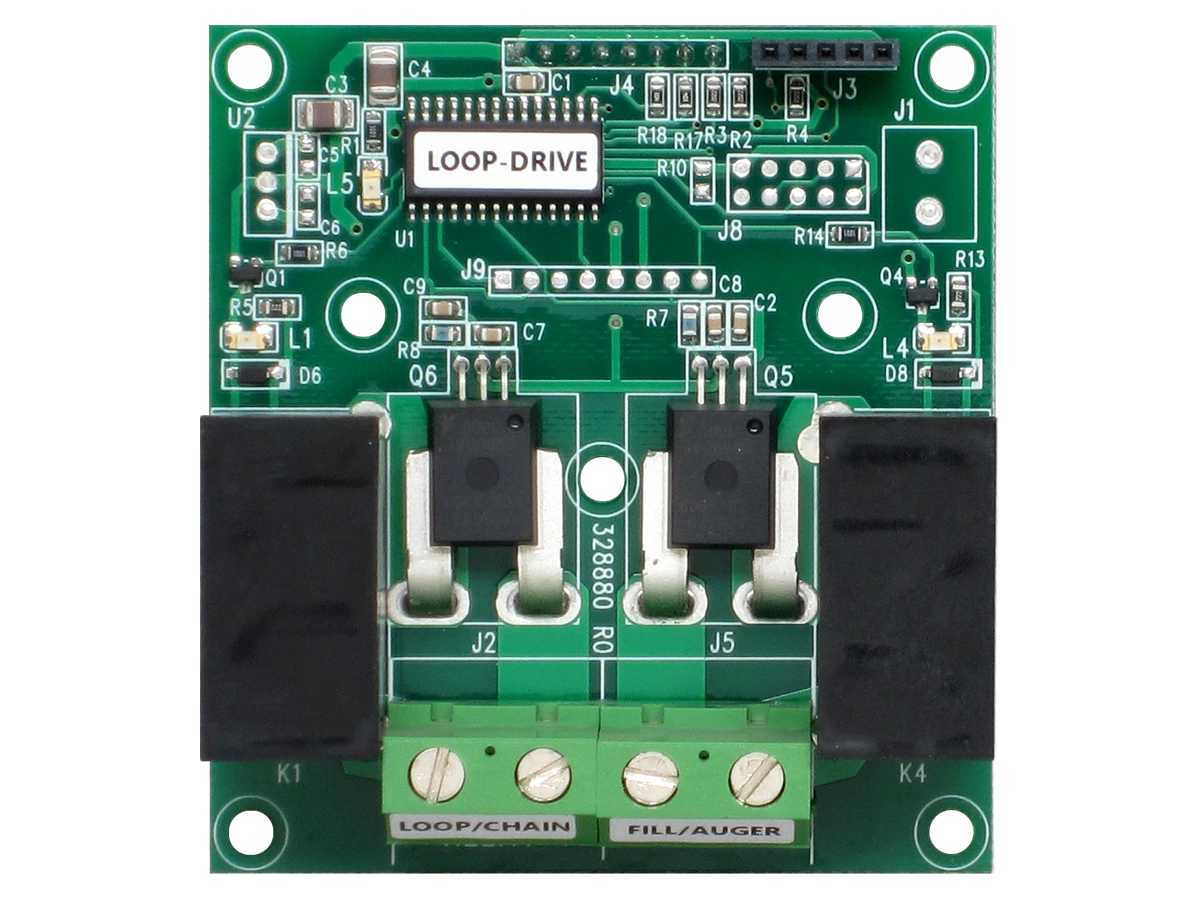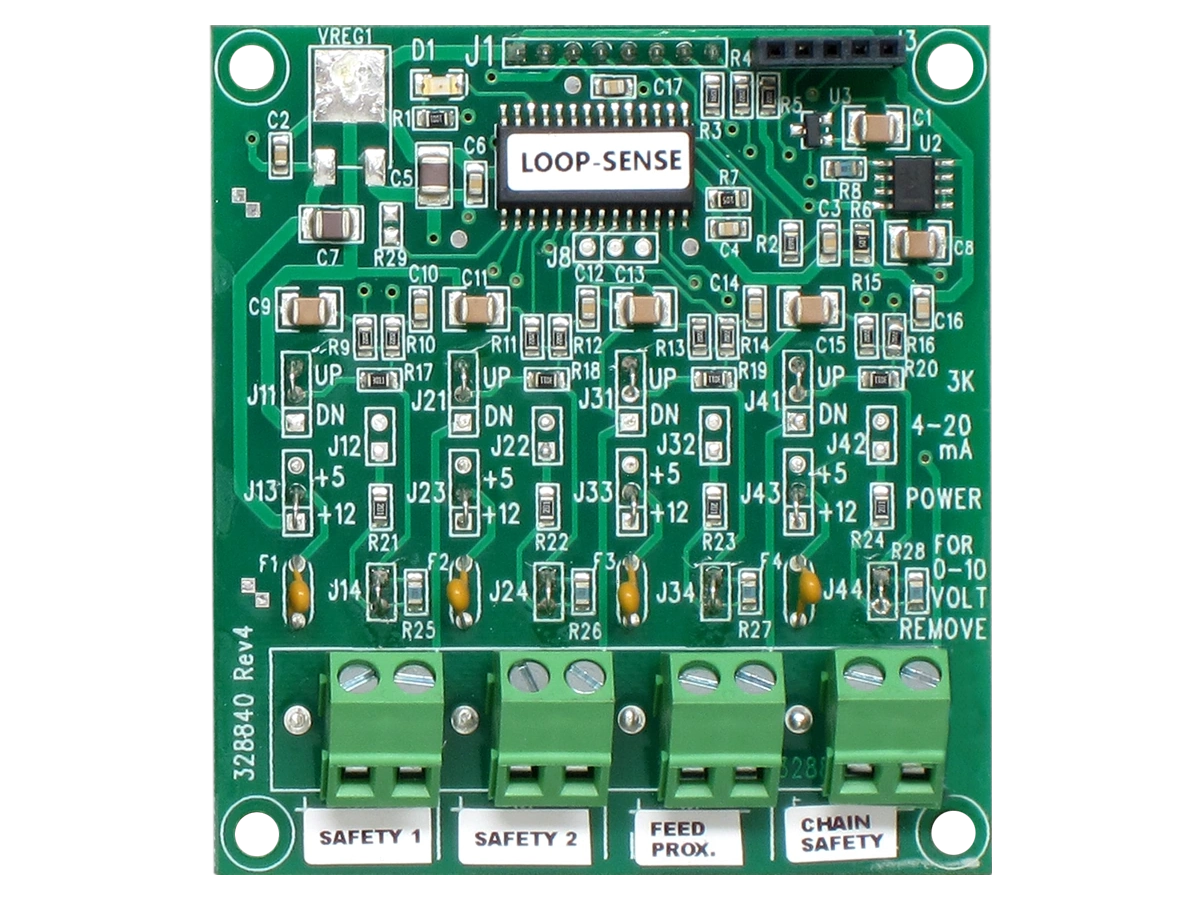- Cellular modem with SIM card
- External Wi-Fi and cellular antennas for increased range
- Manual override switches:
- 6 variable dials, 18 ON/OFF switches
- Customizable — can be configured to override any of the variable outputs/relays
- Intuitive user interface
- 10-inch capacitive touch display
- Local configuration and monitoring at the control using the touchscreen
- Remote configuration and monitoring from any web-enabled device
- Smart Modules for controlling equipment and monitoring sensors
- Available Expansion Boxes to increase module capacity
- 14 modules: EXPANSION3-14 | EXPANSION3-14-S
- 6 modules: EXPANSION3-6
- NEMA 4X enclosure (corrosion-resistant, water-resistant, and fire-retardant)
- QPS certification
- Limited warranty
- Two ventilation control modes: traditional staged and VentGrid™ combi table
- 16 zones available for control and monitoring
- Monitor or manage:
- Temperature
- Humidity
- Carbon dioxide (CO2)
- Ammonia (NH3)
- Static pressure
- Wind speed and direction
- Wind chill
- Rain
- Light level
- Current
- Switches and contacts
- Water usage
- Feed usage
- Relay and variable runtimes
- THI
- Full analytics package with customizable reports sent at your convenience
AutoFlex Connect III
Model: AFX-CONNECT3
- Ventilation
Customize to provide optimum environmental conditions - Evaporative Cooling
Avoid heat stress with supplemental cooling and maintain production - Lighting
Schedule lighting programs to achieve excellent production results - Feeding
Manage feed schedules and inventory - Analytics
Create charts and reports to help you understand and manage your operation - Alarms and Notifications
Configure alarms and notifications that you want sent to your phone and e-mail
AutoFlex Connect III
Model: AFX-CONNECT3
Your farm management solution
AutoFlex Connect III brings flexibility and versatility to your fingertips. With AutoFlex Connect III, you can control and manage ventilation, supplemental cooling, heating, lighting, feeding, and more.
Customizable to your farm operations
AutoFlex Connect III is modular and adapts to your needs, whether you are running a large operation with several dozen sites or a small facility with one or two buildings. With Phason’s AutoFlex Connect III, you can build out your control as you determine what additional inputs and outputs you need. AutoFlex Connect III becomes more economical as your operation expands.
Smart Modules are available to control variable or fixed-speed fans, air inlets, curtains, lighting, feed loops, and more. On the input side, you can choose to monitor conditions such as temperature, humidity, ammonia, carbon dioxide, and more.
One size does not fit all
Each farm has its own needs. With AutoFlex Connect III, you have three sizes of controls to choose from. This allows you to choose the right control for your application.
Expansion Boxes are available to add additional capacity.
Remote connectivity
Network your AutoFlex Connect III controls using Ethernet or Wi-Fi and then access them from anywhere, using any web-enabled device. Monitor and analyze data in real-time or quickly respond to issues.
Leave the farm knowing that you are just a few clicks away from your controls. Relax knowing that if a problem occurs and an alarm is triggered, you will be immediately notified by text message or e-mail.
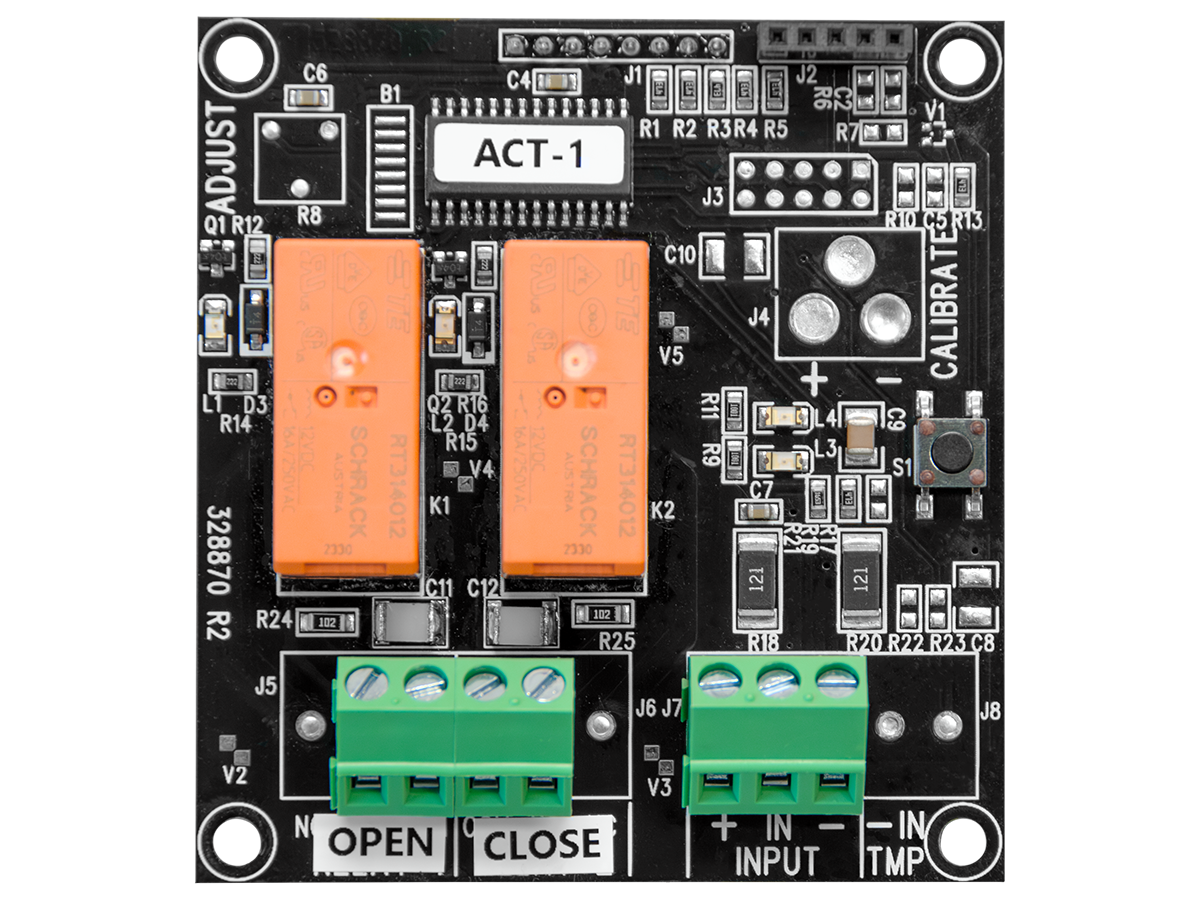
Actuator Module
The Actuator Module has one open and one close relay for controlling actuators or curtain machines, and includes a potentiometer input for feedback.
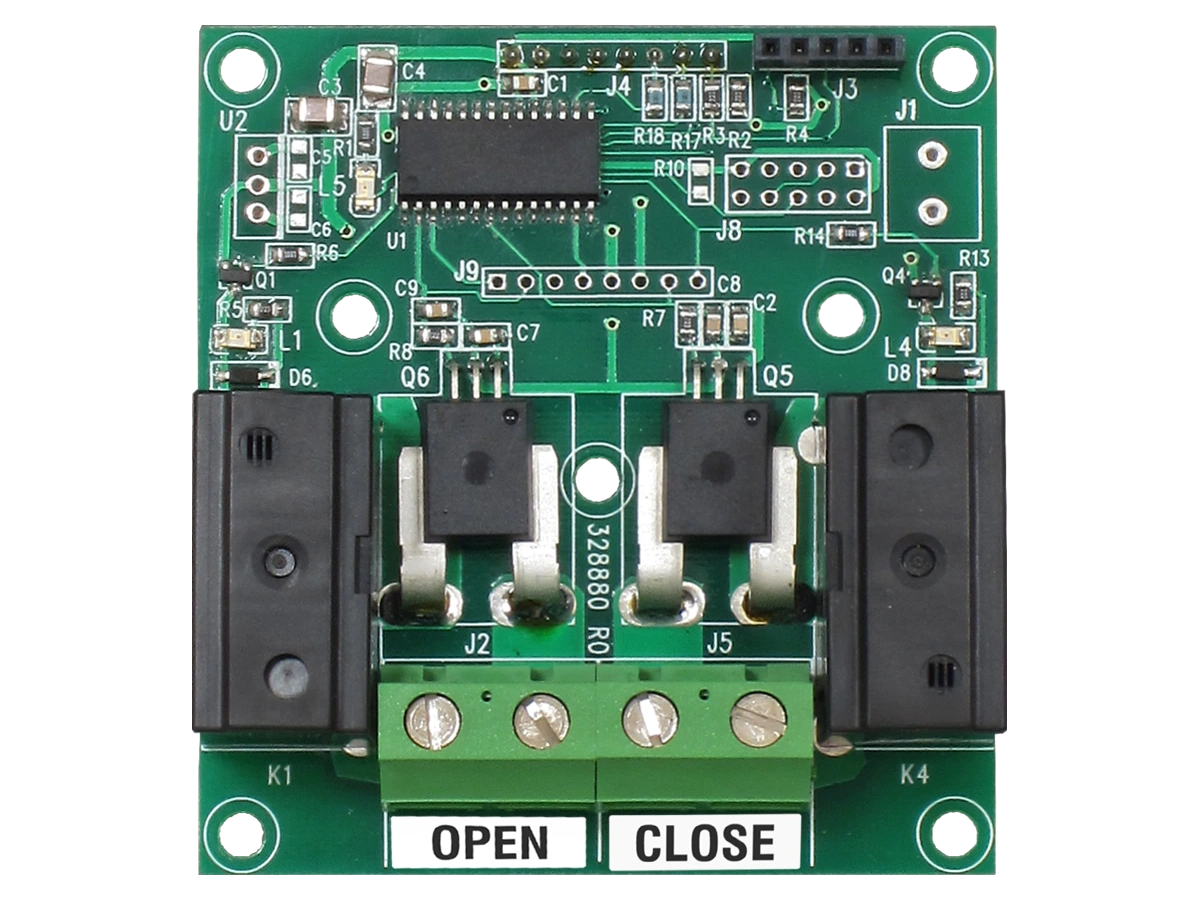
Actuator Module with Timed Feedback
The ACT-1T has one open and one close relay, each with a current sensor, to control inlets and curtain machines that require timed feedback.
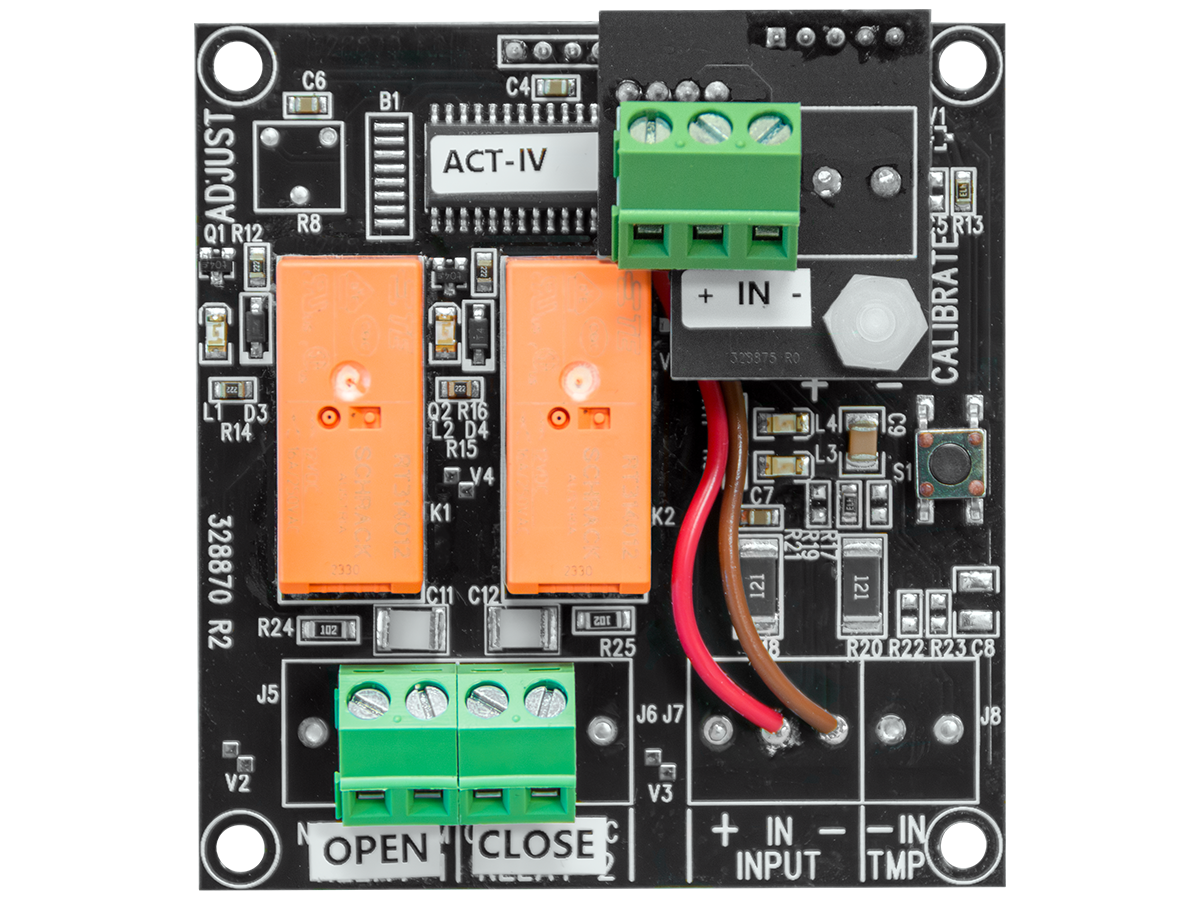
Actuator Module with DC Signal Input
The Actuator Module has one open and one close relay for controlling actuators or curtain machines, and includes a 0-10 V DC signal input for feedback.
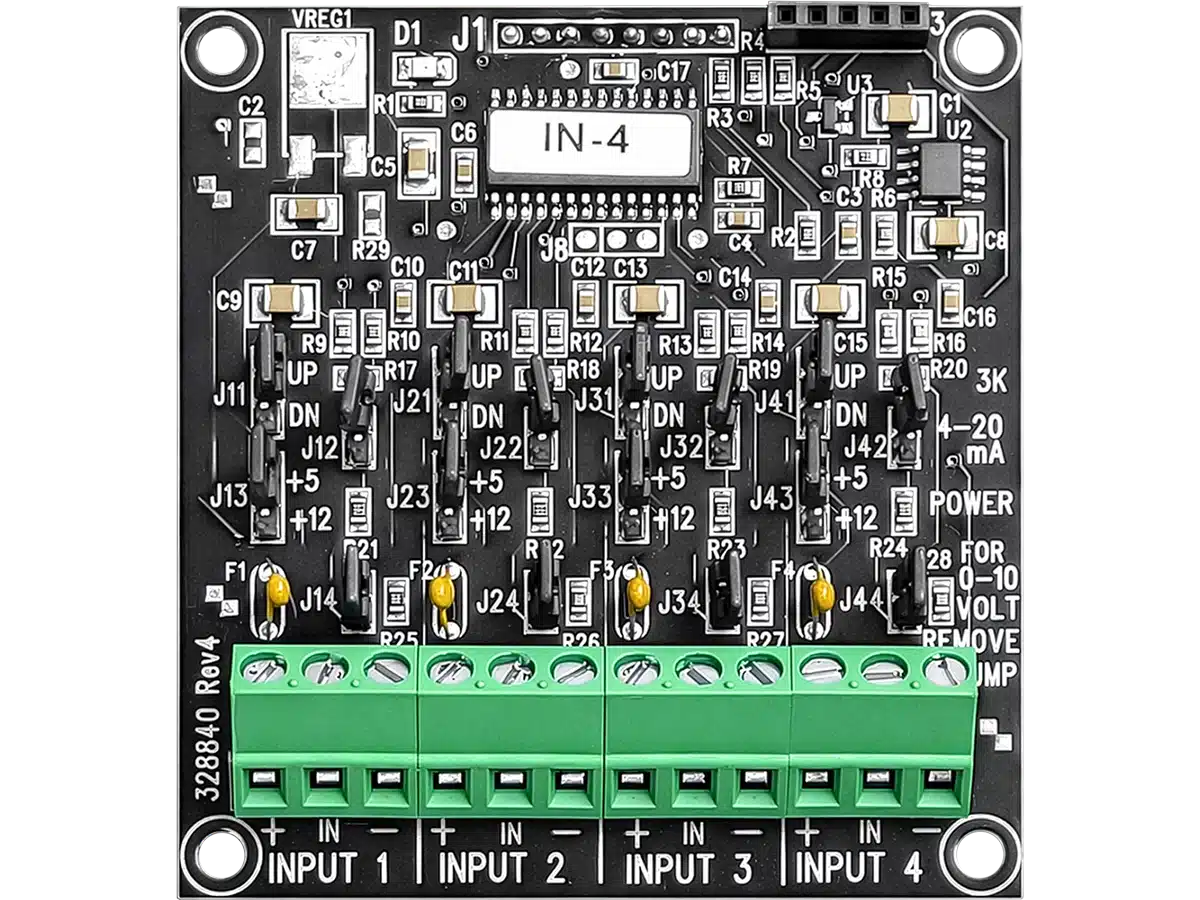
Input Module
The IN-4 is a four-input Smart Module that precisely measures analog, digital, and pulse/count sensors.
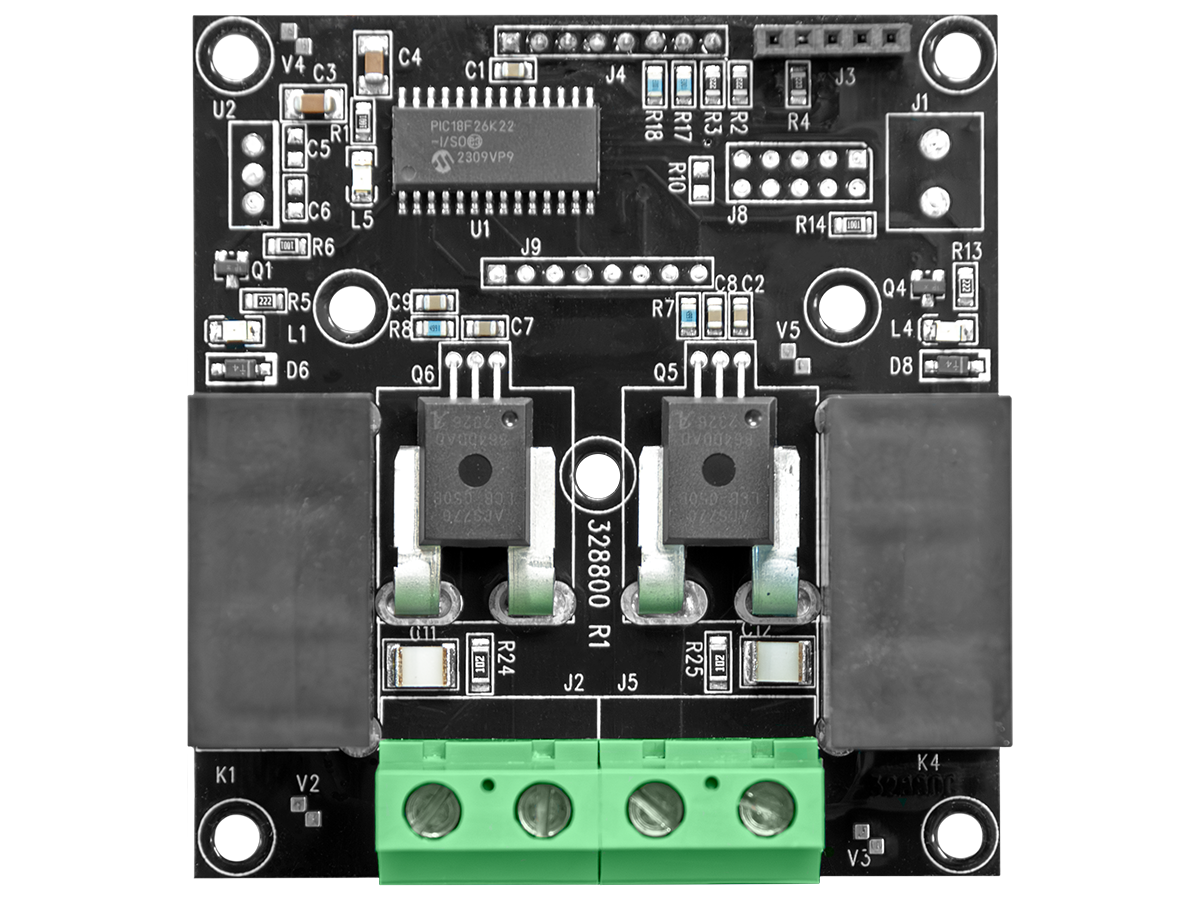
Relay Module with Current Sensing
The RM-2 Relay Module has two high-capacity, general-purpose relays. Each relay has current sensing.
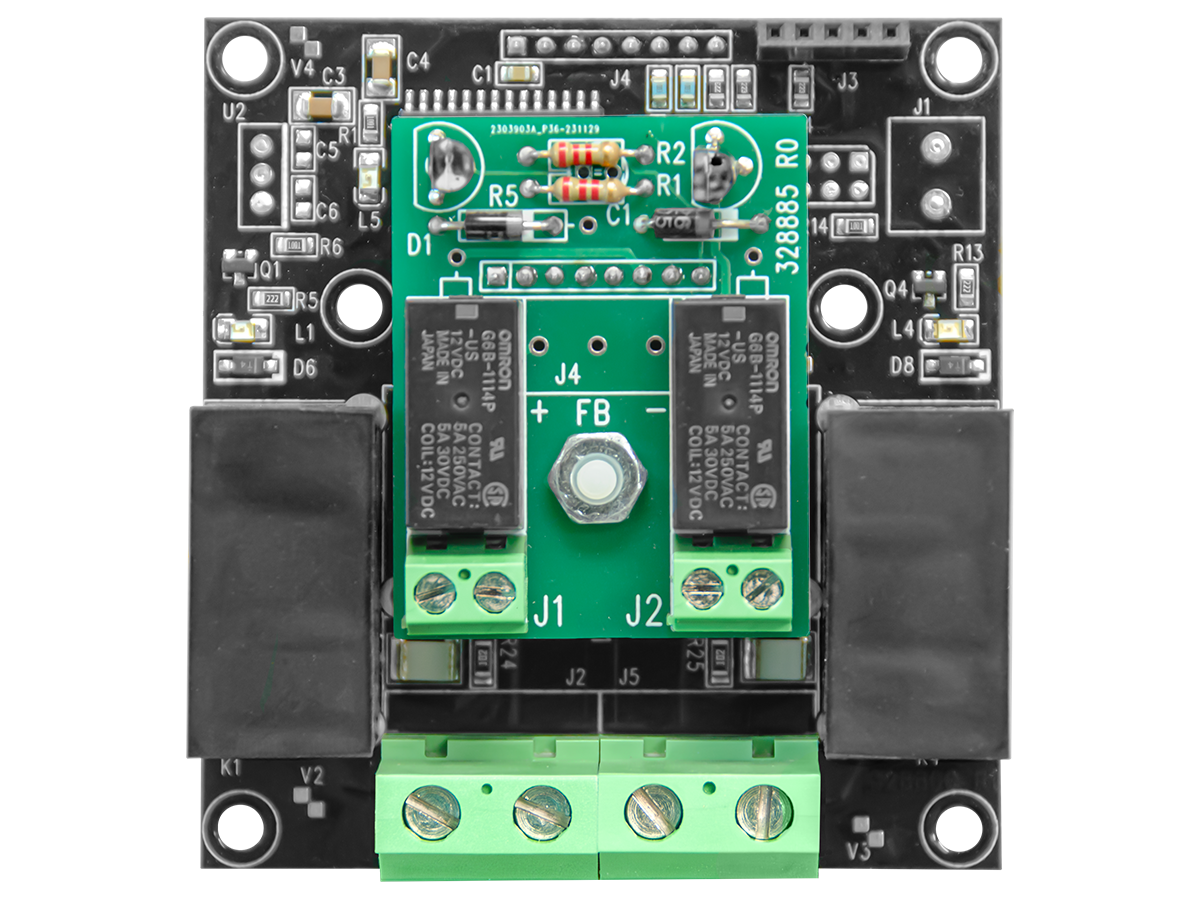
Three-Phase Relay Module
The RM-2-3PH has two high-capacity relays and two pilot relays for controlling motors. The relays operate as pairs, with one high-capacity and one pilot relay in each pair. The high-capacity relays have current sensing.
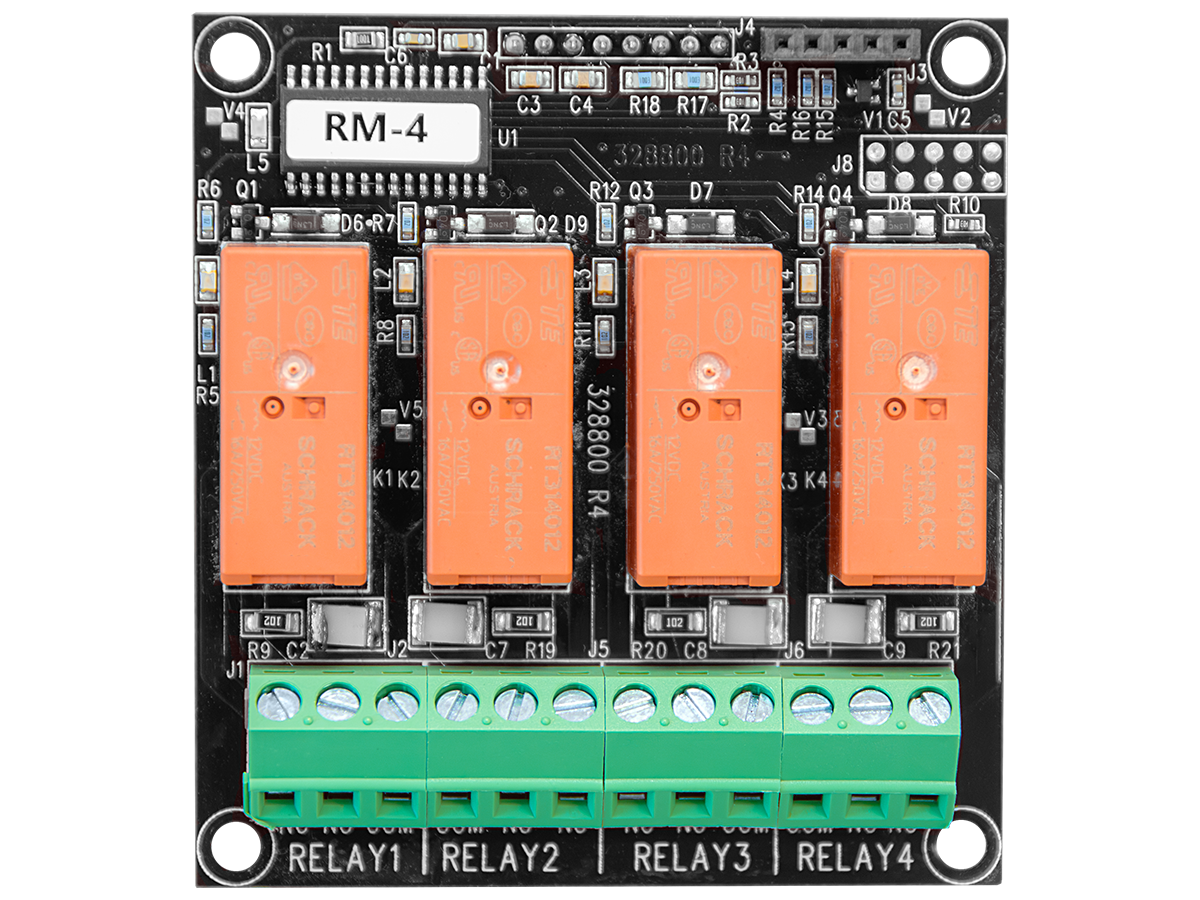
Relay Module
The RM-4 is a Smart Module that has four relays to control fans, heaters, lights, and other equipment. The RM-4 features a built-in microprocessor that precisely controls equipment.
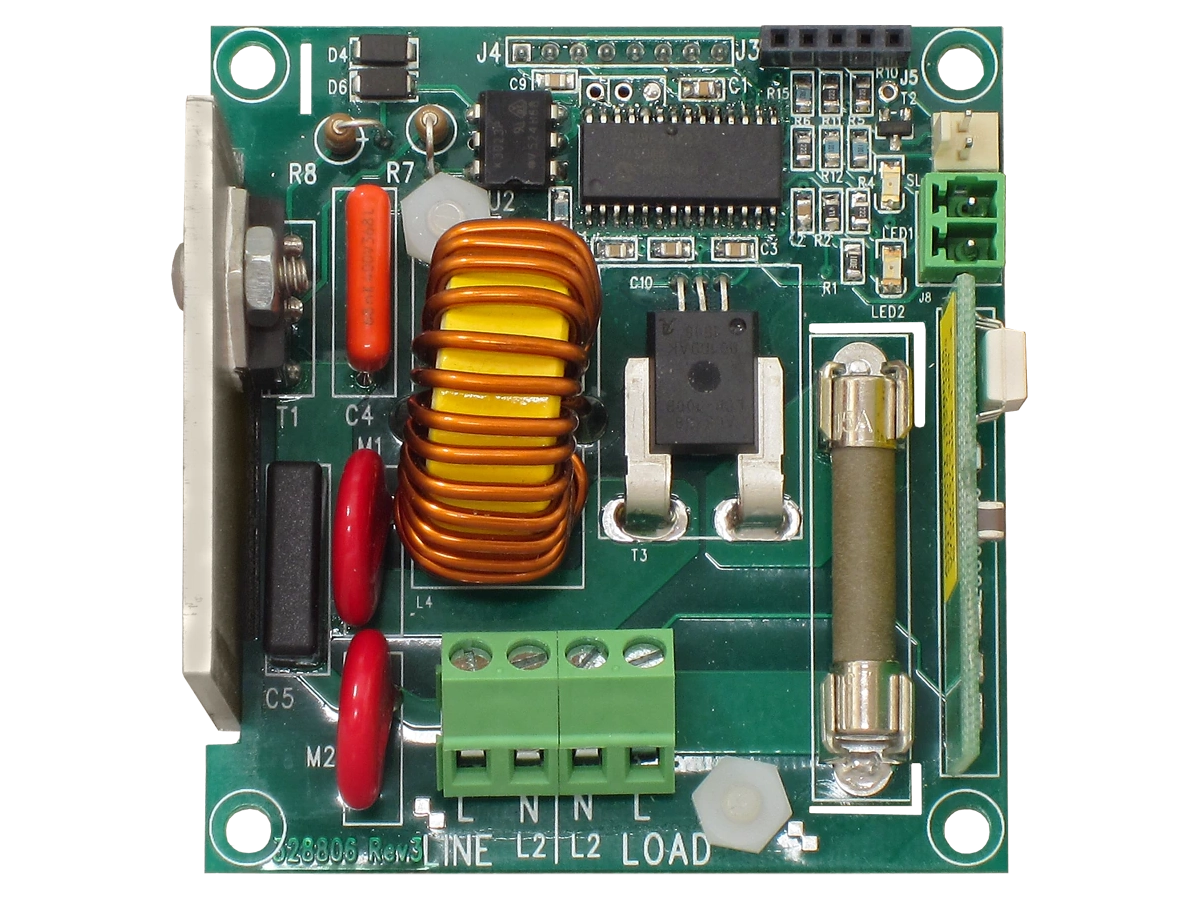
Variable AC Module
The Variable AC Module has one variable output with current sensing, a temperature sensor connector for use with heat mats, and a connection for a Variable Load Expansion Box (VLX-20).
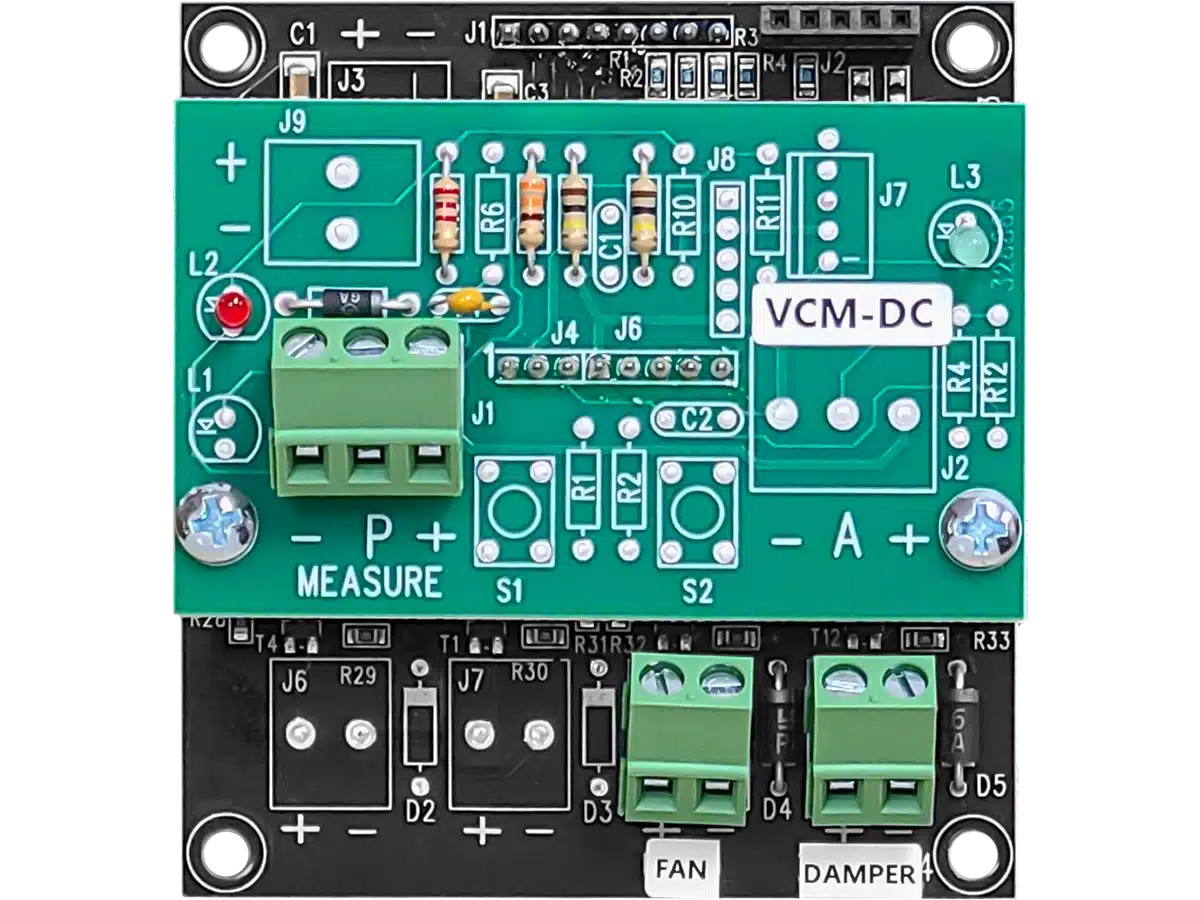
Variable Chimney Module (DC)
The Variable Chimney Module has two 0 to 10 V DC signal outputs and one measuring fan input.

Feed Loop Kit
The Feed Loop Kit includes two modules. The Loop Drive module has one relay for the chain/drive motor and one for the auger/fill motor. The Loop Sense module has inputs for feed proximity, chain safety, and two additional sensors.
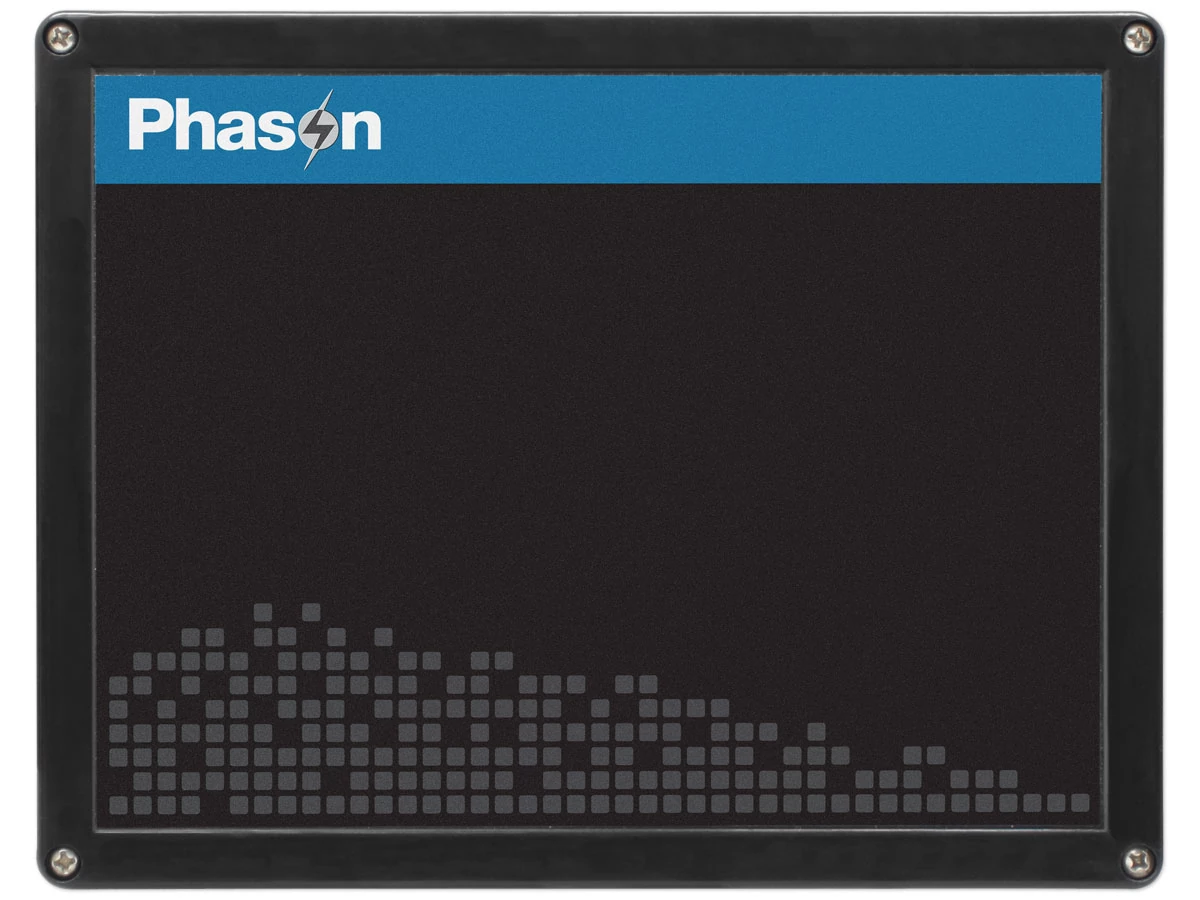
Current Sense 2
Phason's Current Sense 2 has two split-core current transformers for measuring 50 or 60 Hz AC power. The self-powered transformers have a 0 to 5 V output and a selectable range of up to 50 A.

Temperature Sensors
Additional temperature sensors allow you to use 4-zone temperature averaging. Probes are available several lengths and can be extended up to 500 feet using extension cable.

Temperature Sensor Junction Box
The Temperature Sensor Junction Box makes it easy to install and extend temperature sensors to the exact cable length you need. Simply run the amount of cable you need from the control and connect it to the junction box.

Phason Rain Sensor
The Phason Rain Sensor detects rainfall and allows you to automatically close the curtain when it is raining.

Wind Speed Sensor
The Wind Speed Sensor is a rugged and durable anemometer that provides high accuracy over a wide range of wind speeds.

Relative Humidity Sensor
Relative Humidity Sensors allow you to monitor humidity up to 100 feet away from the control. Connecting a humidity sensor allows you to use the high-humidity bypass feature.

DOL16 Light Sensor
The DOL16 measures light intensity in two different ranges: 0 to 100 and 0 to 1000 lux.

DOL43 Capacitive Relay Sensor
The DOL43R is designed for general detection of feed, grain, and solids in tanks, silos, and containers.

DOL53 Ammonia (NH3) Sensor
The DOL 53 is designed for stationery, continuous monitoring of ammonia (NH3) in livestock and industrial facilities.

DOL58 Weather Sensor
The DOL 58 is an ultrasonic sensor that measures wind speed and direction. There is a connection for optional air pressure or temperature.

DOL90 Water Meter
The DOL90 is a high-precision water meter designed for seamless integration with controllers and monitoring systems. It accurately measures water flow and consumption, ensuring reliable data for various applications.

DOL114 Temperature and Humidity Sensor
The DOL 114 is a high-precision temperature and relative humidity sensor available in 4 to 20 mA, 0 to 3 V, 0 to 5 V, and 0 to 10 V versions.

DOL119 CO2 Sensor
The DOL 119 measures carbon dioxide (CO2) in a range that has been selected to care for animal comfort and monitor error conditions.

Static Pressure Sensor
The Static Pressure Sensor is a differential pressure sensor designed to monitor the difference in pressure between the inside and outside of a building.

FanDRIVE (1x14 FLA)
FanDRIVEs expand the capacity of your control system by taking the 0 to 10 VDC signal from the control and adjusting fan speed.

FanDRIVE (2x7 FLA)
FanDRIVEs expand the capacity of your control system by taking the 0 to 10 VDC signal from the control and adjusting fan speed.

Variable Load Expansion Box
Variable Load Expansion Boxes increase the load capacity of the control's variable stage. Installation is simple and there is no additional configuration required; all Expansion Boxes follow the settings of the master control.

Manual Override Box
The Manual Override Box increases the load handling capability of your control's relays and provides an external disconnect.

AutoFlex Connect III Mini Expansion Box – 6 Modules
The EXPANSION3-6 Expansion Box allows you to add an additional 6 modules to AutoFlex Connect II and AutoFlex Connect III controls. An Expansion Box connects to its master control and is then available in the control’s interface and becomes a seamless part of your system.

AutoFlex Connect III Expansion Box – 14 Modules
The EXPANSION3-14 Expansion Box allows you to add an additional 14 modules to AutoFlex Connect II and AutoFlex Connect III controls. An Expansion Box connects to its master control and is then available in the control’s interface and becomes a seamless part of your system.

AutoFlex Connect III Expansion Box – Manual Overrides – 14 Modules
The EXPANSION3-14-S Expansion Box allows you to add an additional 14 modules to AutoFlex Connect II and AutoFlex Connect III controls. An Expansion Box connects to its master control and is then available in the control’s interface and becomes a seamless part of your system. The EXPANSION3-14-S comes with 6 variable dials and 18 ON/OFF switches that you can configure for overriding any variable stage or relay.
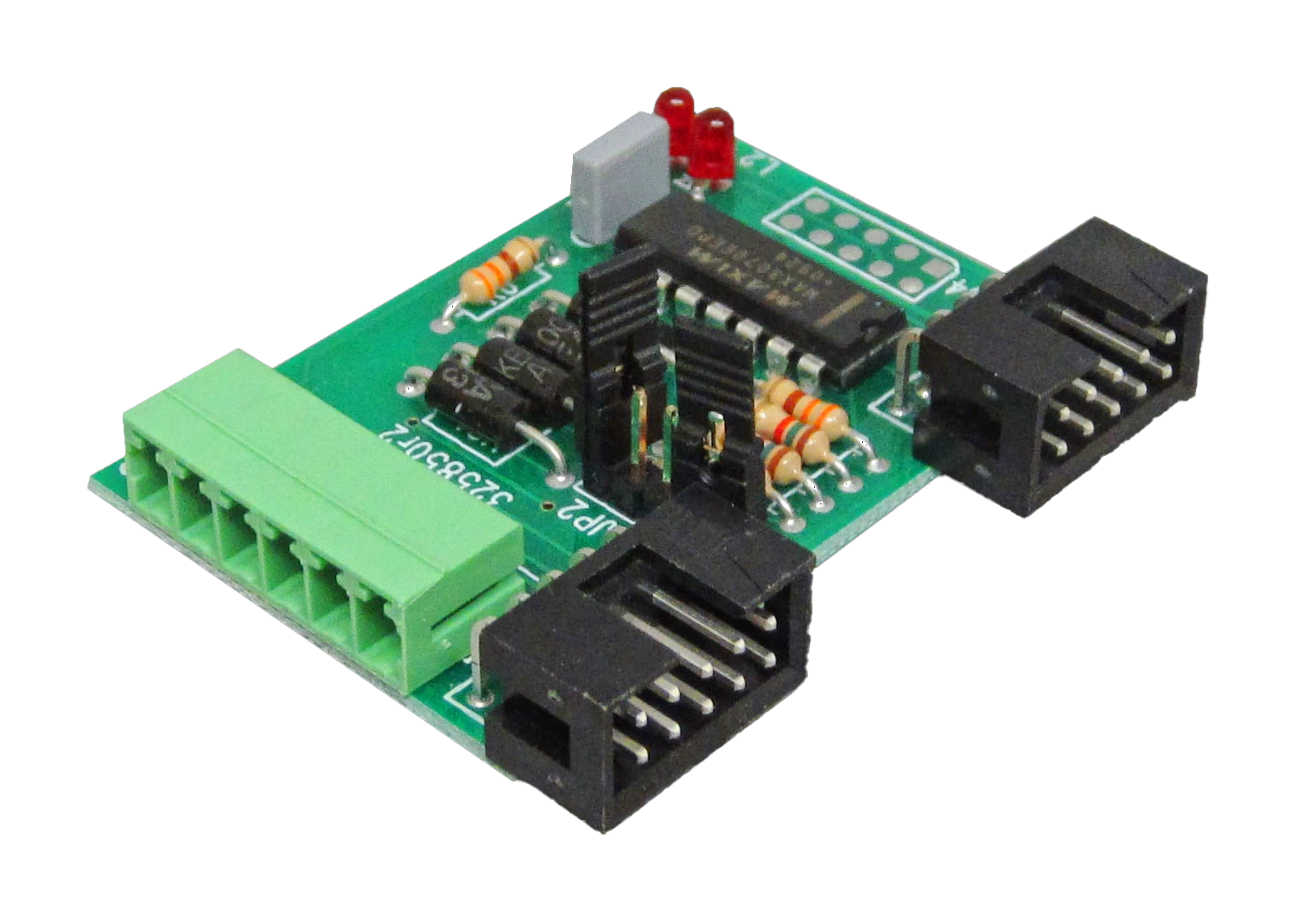
RS485 Flex
The RS485 Flex Module (model FLEX) is an additional or replacement RS485 Module for Phason "Flex" Controls.
General
How is AutoFlex Connect 3 different from AutoFlex Connect 2?
AutoFlex Connect 3 (AFXC3) builds off the foundation of AutoFlex Connect 2 (AFXC2) but adds additional features and a more powerful platform:
- Powerful new processor and more memory — increases performance
- Cellular modem — increases remote connectivity options
- External Wi-Fi and cellular antennas — increases communication range
- Ethernet switch with four ports — allows you to network additional IoT devices
- Configurable manual override switches and knobs — allows you to quickly and conveniently override settings and manually control equipment
- Built-in electrical noise shield — reduces electrical noise and interference
- Wider and deeper enclosure — allows more room for wires and makes it easier to install
- Cable trough — makes it easier to route the wires to the modules
Can I upgrade from an AutoFlex Connect 2 to an AutoFlex Connect 3?
You can upgrade the larger, 14-module control. You cannot grade the 6-module Mini control because the new enclosure is a different size. Upgrading is easy and does not require reprogramming the control. Make a backup of the AutoFlex Connect 2. Replace the front cover with an available kit. Restore from the backup.
How does the cellular connection work? Do I need a plan?
The AFXC3 includes a cellular modem with a SIM card installed. You will need to contact Phason Controls to activate the SIM card. There are multi-carrier plans for both the United States and Canada that will select the best available network to ensure great coverage and peak performance.
Can I use the same Phason Web Services account with AutoFlex Connect 3 as AutoFLex Connect 2?
Yes, you can add the same email address to the AutoFlex Connect 3 that you use for your existing Phason Web Services account. Your AutoFlex Connect 3 controls will be there with all your other Connect devices.
Do I have to buy new modules for AutoFlex Connect 3 or can I use the ones I have?
No, you can use the Smart Modules you already have; they are fully compatible with AutoFlex Connect 3. We do highly recommend doing an update to make sure you have the newest performance enhancements and features available.
Can I use any of the Expansion Boxes with any model AutoFlex Connect 3 control?
Yes. There are three variations of Expansion Boxes and three different AFXC3 models. You can use any of them in combination; it does not matter which two you use.
Do the older Expansion Boxes work with AutoFlex Connect 3 controls?
Yes. If you have an older Expansion Box (EXPANSION-6 or EXPANSION-14), you can connect it to an AFXC3.
Can it control evaporative cooling equipment such as sprinklers or misters?
Yes, AutoFlex Connect has three different modes for controlling sprinklers / misters, fans, and pumps in evaporative cooling systems.
How big are the controls?
The full-size version is 14.9 x 22 x 7.1 inches (37.8 x 55.9 x 18 cm). The Mini enclosure version is 14.9 x 11 x 7.1 inches (28 x 37.8 x 18 cm).
Can it control lights?
Yes, with AutoFlex Connect you can create your own lighting schedules to control LED, CFL, and incandescent lights that are either dimmable or ON/OFF.
Does it have a manual override?
There is a model that has knobs and switches on the over. You can configure them to override any of the variable outputs/relays. Models that do not have the overrides on the cover have a software override that you can access from each output’s menu.
How long is analytics data stored?
For controls connected to the web, data is stored in the cloud long-term. For those controls not connected, data is stored on the control for 90 days. To keep local data longer, you can print to it PDF or save it as a CSV file.
Installation
Can I connect more than one Expansion Box to a control?
No, there can be only one Expansion Box connected to a control.
Should I switch off the power to change modules?
Yes. You should fully power off the control before adding or removing modules.
How far apart can I install an Expansion Box from the control?
An Expansion Box can be up to 100 feet away from the control.
Programming and operations
How do I access my unit remotely?
First, you must create a Phason Web Services account. After you have an account, go to your control and select Add User from Web Services. Enter your Web Services email address.
Can it control multiple rooms or zones?
Yes, there can be up to 16 rooms (zones).
How can I have multiple temperature sensor readings averaged to create my group temperature?
All the temperature sensors that you assign to control an equipment group will be averaged to calculate that group’s reading.
How do I set up alerts/alarms?
You must individually configure the alarms for each piece of equipment. You must also set up the active time and communication methods in the Alert Schedule, found in the Administration menu.
Will I have to reprogram my control if I upgrade to AutoFlex Connect 3?
No, you will not need to reprogram your control. AutoFlex Connect 3 is fully compatible with backup files from AutoFlex Connect 2. You simply do a backup on your AutoFlex Connect 2, copy it to the new control, and then restore it.
I know how to program and use AutoFlex Connect 2; will I have to learn how to use AutoFlex Connect 3?
No, AutoFlex Connect 3 uses the same familiar and user-friendly screens as AutoFlex Connect 2. You will find all the same features and screens in the same place as before.
Can I use the same Phason Web Services account with AutoFlex Connect 3?
Yes, you can add the same email address to the AutoFlex Connect 3 that you use for your existing Phason Web Services account. Your AutoFlex Connect 3 controls will be there with all your other Connect devices.
Troubleshooting
Why is my group temperature reading higher than the average of my two sensor readings?
Check if there are other temperature sensors assigned to control that equipment group. A temperature sensor in a different room or an outdoor sensor could be incorrectly assigned to control for that group and is being added into the averaging calculation.
Does it matter which file I download when I want to update AutoFlex Connect 3 with a USB drive?
Yes, you need to download the AutoFlex Connect 3 update file. You cannot use AutoFlex Connect 2 files with AutoFlex Connect 3, and vice a versa. Make sure you are using the correct update file.
-

AutoFlex Connect 3 | Next-Generation Barn Automation by Phason Controls
-

Top 5 New Features of the AutoFlex Connect 3 | Phason Controls
-

Manual override switches - AutoFlex Connect 3 by Phason Controls
-

3 AutoFlex Connect Features You Don't Know About | Phason Controls Power User Advanced Tips & Tricks
-

Remote Access Chain Disk Feeding System for Swine | Autoflex Connect by Phason Controls
-

How to Use Vent Grid Modifiers for Cold Outdoor Temps | Phason AutoFlex Connect Power User Tutorial
-

How To Set Up a Basic VentGrid | Phason Controls AutoFlex Connect Settings Tutorial
-

AutoFlex Connect Setup Wizard | Step-by-Step Initial Configuration for Phason’s Smart Control System
-

How To Add Local & Web Services Users on Phason Controls AutoFlex Connect | User Management Tutorial
-

How to Set Preferences on Phason Controls AutoFlex Connect | Configuration Walkthrough & Guide
-

Create Rooms & Configure Equipment Groups | Phason Controls AutoFlex Connect Tutorial Part 1
-

Create Staged Ventilation, Heat Mat & Lighting Groups | Phason Controls AFX Connect Guide Part 2