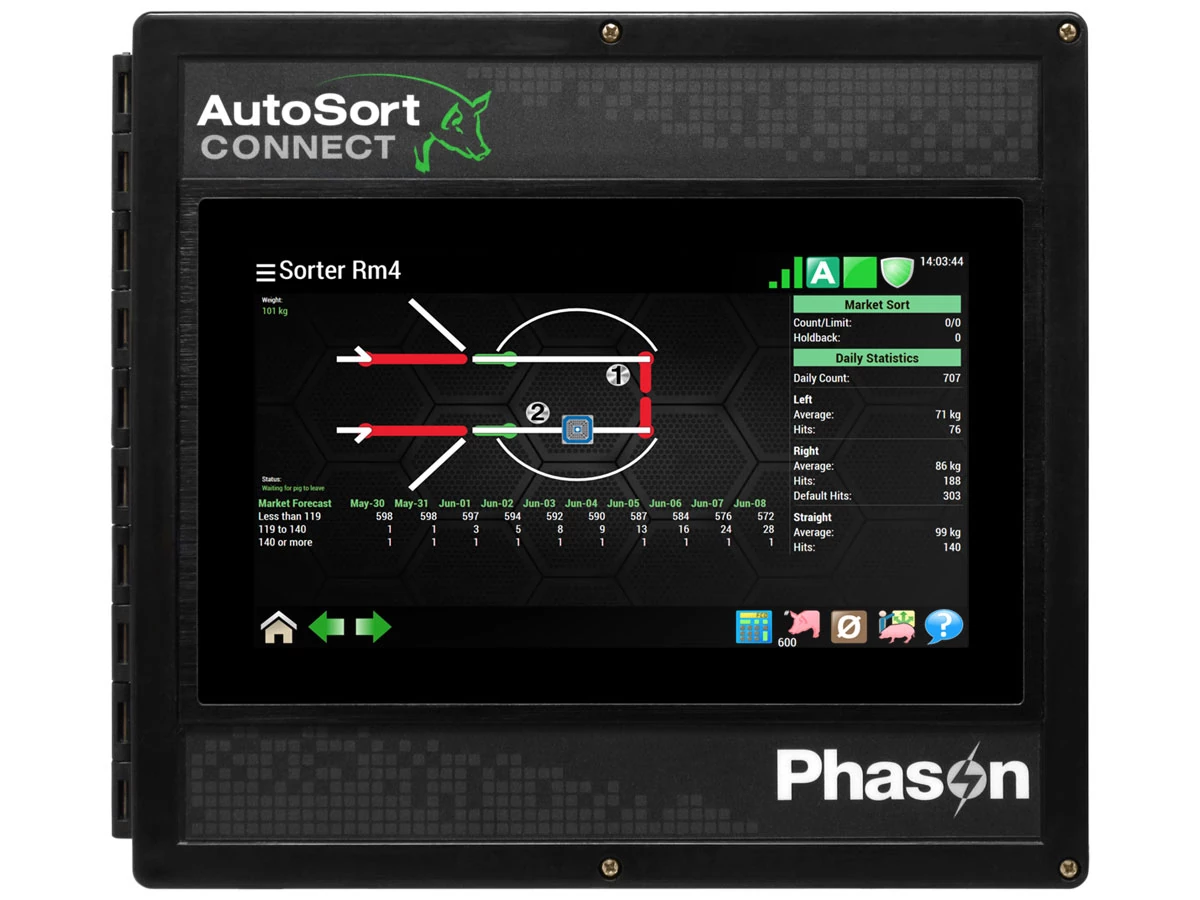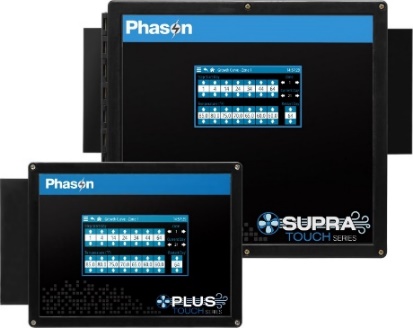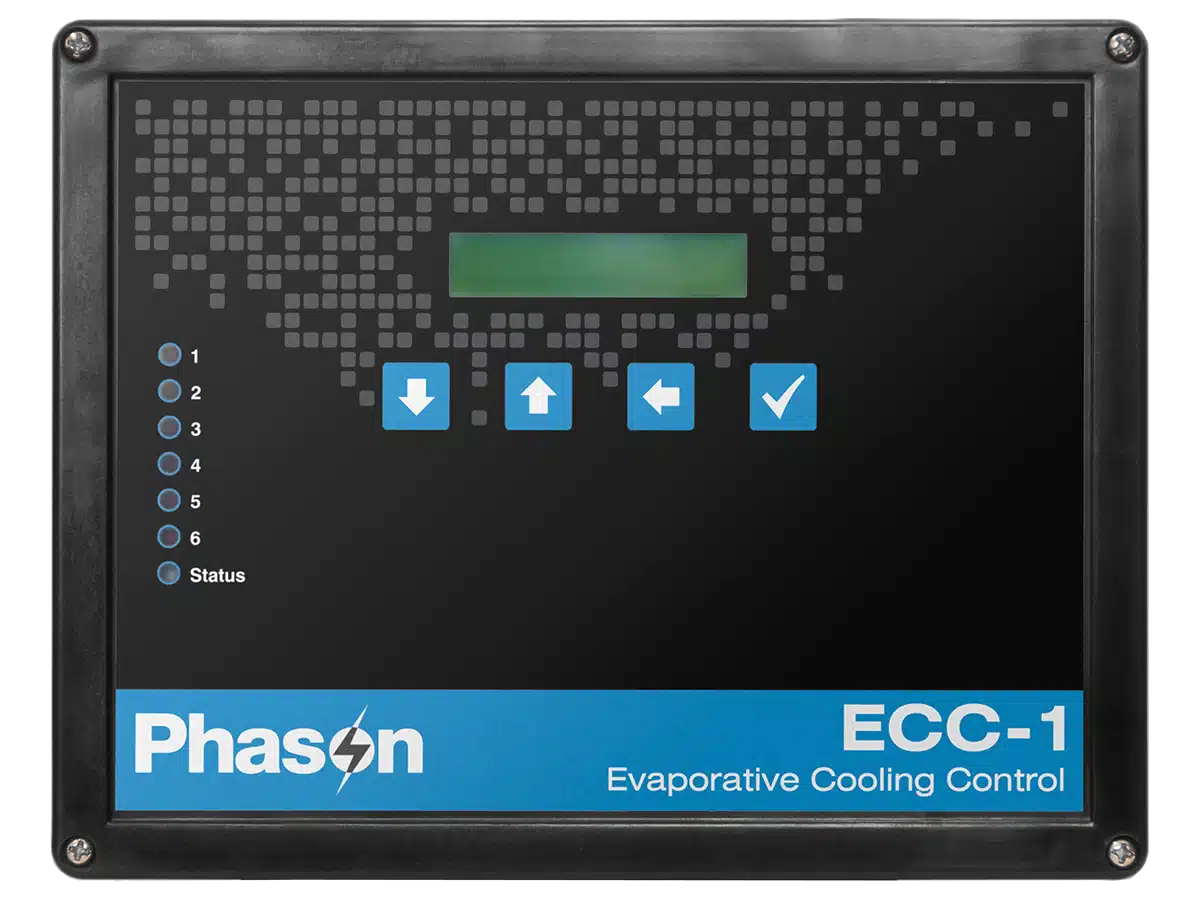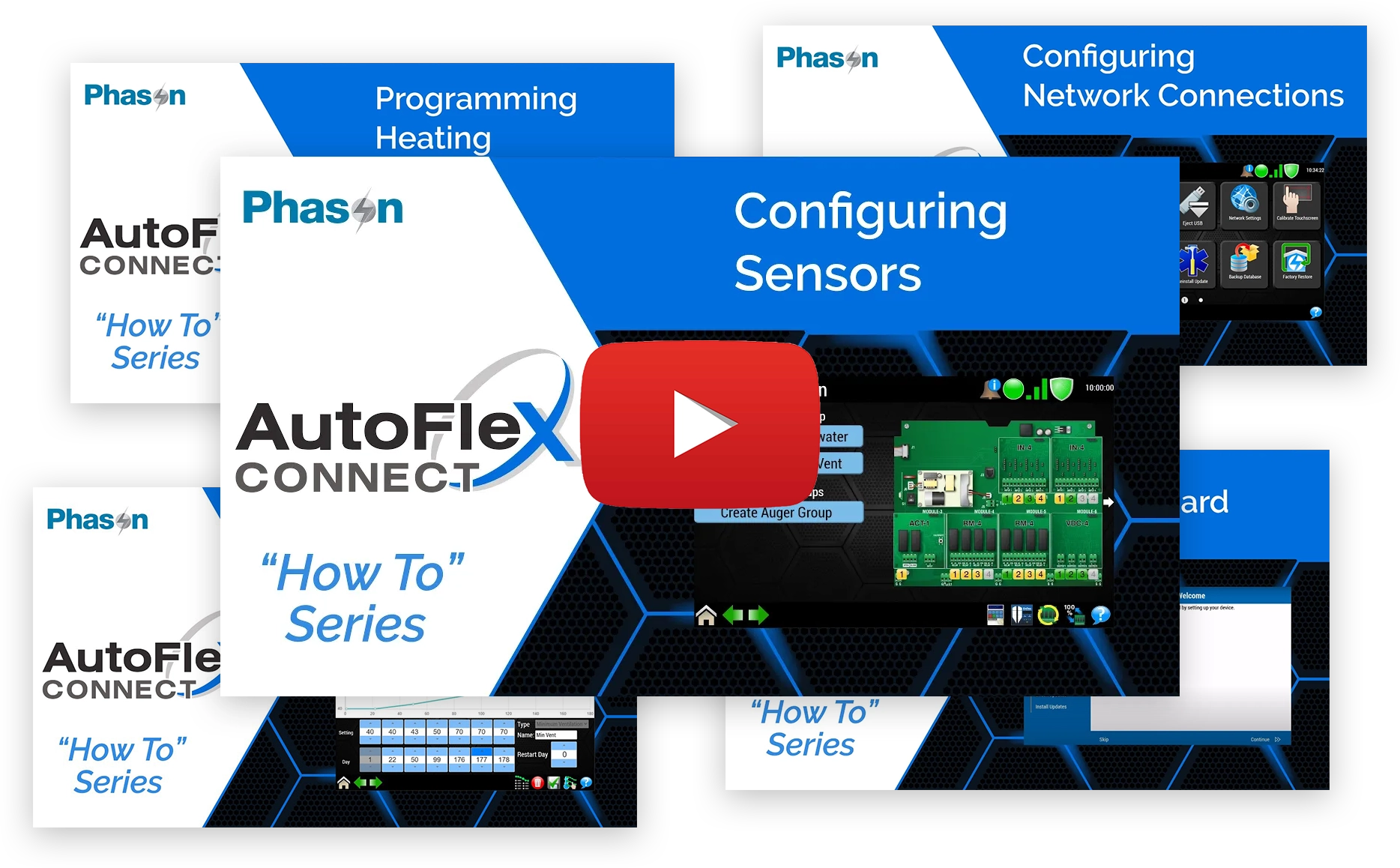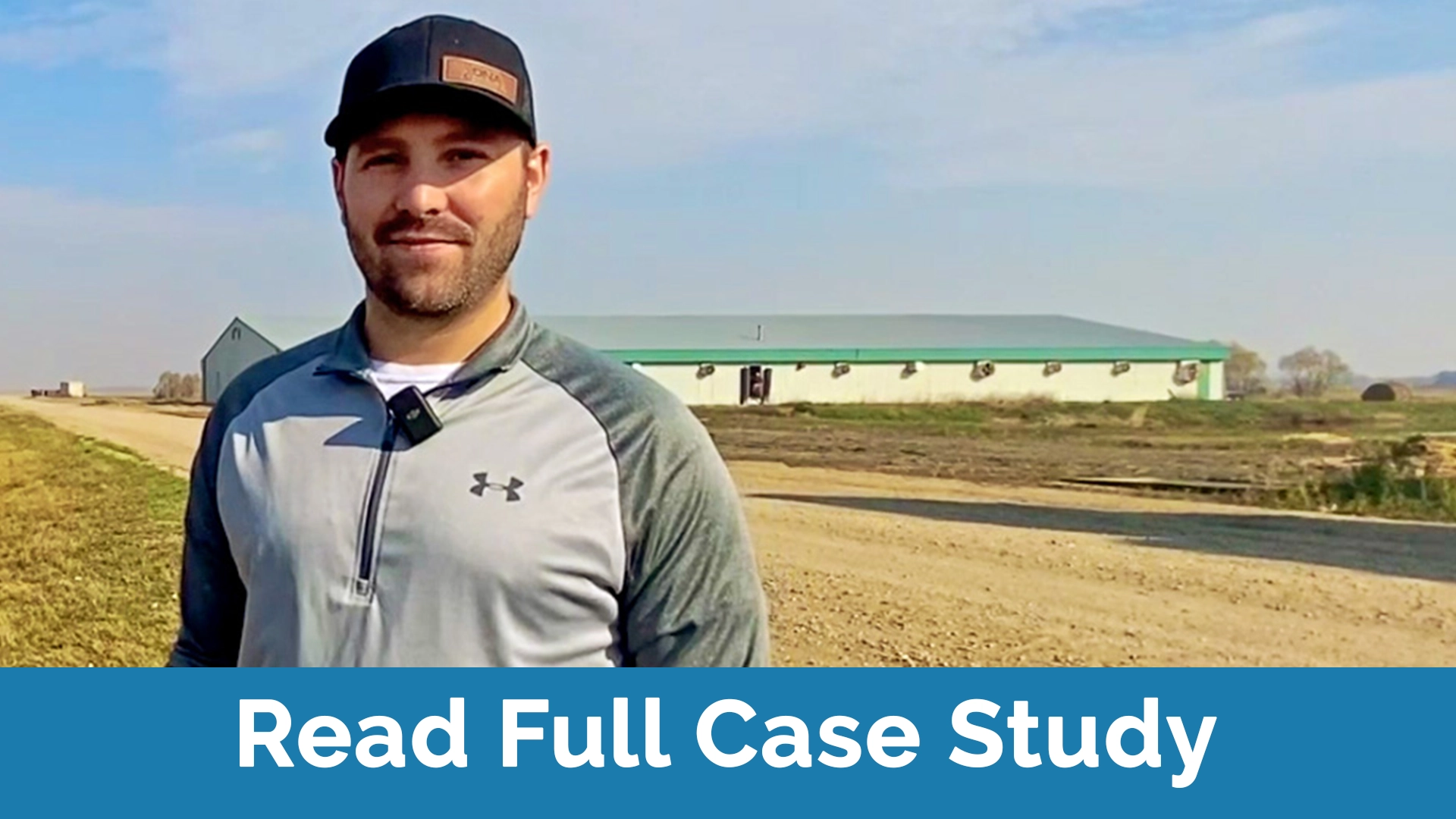Remote access
Connect from anywhere
Connectivity
Wi-Fi, Ethernet, or Cellular
Alarms
SMS and email
Analytics
Insightful reports and charts
Support
Remote diagnostic service
Monitoring
Important performance metrics and data
Scalable
Expand your system as you need, when you need
Modular
Smart Modules for precise equipment management
AutoFlex Connect is designed with the farmer in mind
Offering a blend of advanced technology and user-friendliness, the AutoFlex Connect significantly enhances farm management efficiency and productivity. With innovative features like remote alarm access and curves programming, the system ensures enhanced growth conditions for livestock and plant life as well as substantial energy savings. It integrates various farm systems into a unified control, with a user-friendly interface that simplifies operational complexities, saving time and reducing training requirements.
AutoFlex Connect’s unparalleled control and monitoring capabilities empower farmers with real-time data and analytics. Its remote accessibility allows for prompt responses to alerts and notifications, maintaining optimal conditions at all times. Embrace the future of farming with AutoFlex Connect, where cutting-edge technology seamlessly meets practical farming needs, ushering in a new era of efficiency and productivity in farm management.
What you can control
- Variable and fixed speed fans
- Chimney fans
- Heaters
- Misters, foggers, and sprinklers
- Cooling pads
- Curtains (rollup and air)
- Inlets and actuators
- Feed systems
- Variable and on/off lighting
- Farrowing heat mats
- Dampers
- Winches
What you can monitor
- Temperature
- Humidity
- Carbon dioxide (CO2)
- Ammonia (NH3)
- Feed consumption
- Water usage
- Light levels
- Wind speed and direction
- Static pressure
- Barometric pressure
- Current (amps)
- More!
Phason introduced the Autoflex Connect and Autosort Connect systems, which have provided more control to the daily management of my barns. I have been thoroughly impressed with the reliability and performance of Phason’s products. The support from Phason and their dealer, Envirotech, has been consistently excellent.
Leonhart StahlBon Homme Colony
New features and improvements in the AutoFlex Connect III
Manual override switches
- Available as an option on full-size version
- 6 variable dials, 18 ON/OFF switches
- Customizable—can be configured to override any of the variable outputs/relays
AutoFlex Connect III Mini
- Wider and deeper enclosure—easier installation, more room for wires
- Cable trough—easier to run wires to the modules
- Noise shield—helps reduce electrical noise and interference
Cellular modem
- Additional connectivity option
- SIM card included
Increased range
- External Wi-Fi antenna
- External cellular antenna
Redesigned controller
- Powerful new processor
- Increased memory capacity
Swine Features
Chain Disk Control
Lighting
Misting/Fogging
Auger Manager
Heat Mats
Ventilation
Heating
Dairy Features
Lighting
Misting/Fogging
Ventilation
Heating
Poultry Features
Lighting
Misting/Fogging
Auger Manager
BirdScale
Ventilation
Heating
Greenhouse Features
Lighting
Misting/Fogging
Ventilation
Heating
-

AutoFlex Connect III
Model: AFX-CONNECT3
AutoFlex Connect III brings flexibility and versatility to your fingertips. With AutoFlex Connect III, you can control and manage ventilation, supplemental cooling, heating, lighting, feeding, and more.
-

AutoFlex Connect III – Manual Overrides
Model: AFX-CONNECT3-S
AutoFlex Connect III brings flexibility and versatility to your fingertips. With AutoFlex Connect III, you can control and manage ventilation, supplemental cooling, heating, lighting, feeding, and more.
-

AutoFlex Mini Connect III
Model: AFXMINICONNECT3
AutoFlex Connect II brings flexibility and versatility to your fingertips. With AutoFlex Connect II, you can control and manage ventilation, supplemental cooling, heating, lighting, feeding, and more.
-

AutoFlex Connect II
Model: AFX-CONNECT2
AutoFlex Connect II brings flexibility and versatility to your fingertips. With AutoFlex Connect II, you can control and manage ventilation, supplemental cooling, heating, lighting, feeding, and more.
-

AutoFlex Mini Connect II
Model: AFXMINICONNECT2
AutoFlex Connect II brings flexibility and versatility to your fingertips. With AutoFlex Connect II, you can control and manage ventilation, supplemental cooling, heating, lighting, feeding, and more.
AutoFlex Connect FAQs
How is AutoFlex Connect 3 different from AutoFlex Connect 2?
AutoFlex Connect 3 builds off the foundation of AutoFlex Connect 2, adding additional features and a more powerful platform:
- Powerful new processor and more memory — increases performance
- Cellular modem — increases remote connectivity options
- External Wi-Fi and cellular antennas — increases communication range
- Ethernet switch with four ports — allows you to network additional IoT devices
- Configurable manual override switches and knobs — allows you to quickly and conveniently override settings and manually control equipment
- Built-in electrical noise shield — reduces electrical noise and interference
- Wider and deeper enclosure — allows more room for wires and makes it easier to install
- Cable trough — makes it easier to route the wires to the modules
How does the cellular connection work? Do I need a plan?
AutoFlex Connect 3 controls include a cellular modem with a SIM card installed. You will need to contact Phason Controls to activate the SIM card. There are multi-carrier plans for both the United States and Canada that will select the best available network to ensure great coverage and peak performance.
At this time, the cellular is not available outside of North America.
Can I upgrade from an AutoFlex Connect 2 to an AutoFlex Connect 3?
Yes! You can upgrade any model / version of the larger, 14-module AutoFlex Connect control to an AutoFlex Connect 3 with OR without the switches.
Upgrading is easy and does not require reprogramming the control. Simply make a backup of your AutoFlex Connect, replace the front cover with an available kit, and then restore from the backup.
You cannot upgrade the 6-module AutoFlex Connect Mini control because the new enclosure is a different size.
Will I have to reprogram my control if I upgrade to AutoFlex Connect 3?
No, you will not need to reprogram your control. AutoFlex Connect 3 is fully compatible with backup files from AutoFlex Connect 2. You simply do a backup on your AutoFlex Connect 2, copy it to the new control, and then restore it.
I know how to program and use AutoFlex Connect 2; will I have to learn how to use AutoFlex Connect 3?
No, AutoFlex Connect 3 uses the same familiar and user-friendly screens as AutoFlex Connect 2. You will find all the same features and screens in the same place as before.
Do I have to buy new modules or can I use the ones I have?
No, you can use the Smart Modules you already have; they are fully compatible with AutoFlex Connect 3. We do highly recommend doing an update to make sure you have the newest performance enhancements and features available.
Can I use any of the Expansion Boxes with any model of AutoFlex Connect 3 control?
Yes. There are three variations of Expansion Boxes and three different AutoFlex Connect 3 models. You can use any of them in combination; it does not matter which two you use.
Do the older Expansion Boxes work with AutoFlex Connect 3 controls?
Yes. If you have an older Expansion Box (EXPANSION-6 or EXPANSION-14), you can connect it to an AFXC3.
How do I access my controls remotely?
First, you must create a Phason Web Services account. After you have an account, go to your control and select Add User from Web Services. Enter your Web Services email address.
Can it control evaporative cooling equipment such as sprinklers or misters?
Yes, AutoFlex Connect has three different modes for controlling sprinklers / misters, fans, and pumps in evaporative cooling systems.
Does it have a manual override?
There is a model that has knobs and switches on the cover. You can configure them to override any of the variable outputs/relays.
Models that do not have the overrides on the cover have a software override that you can access from each output’s menu.
Can it control multiple rooms or zones?
Yes, there can be up to 16 rooms (zones).
How big are the controls?
The full-size enclosure is 14.9 x 22 x 7.1 inches (37.8 x 55.9 x 18 cm).
The Mini enclosure version is 14.9 x 11 x 7.1 inches (28 x 37.8 x 18 cm).
How long is analytics data stored?
Analytics data is stored for 90 days. If you want to keep data older than this you can print to PDF or save as a CSV file.
Can it control lights?
Yes, with AutoFlex Connect you can create your own lighting schedules to control LED, CFL, and incandescent lights that are either dimmable or ON/OFF.