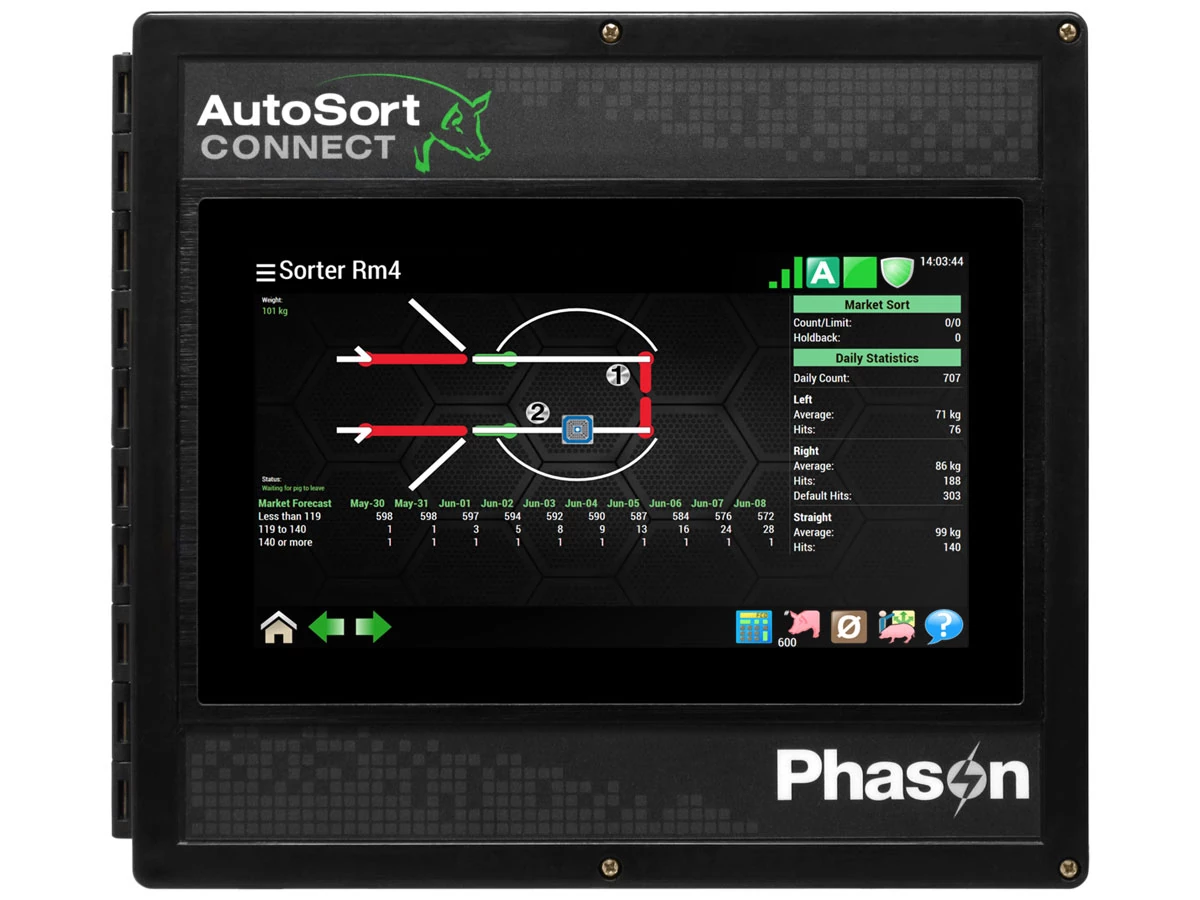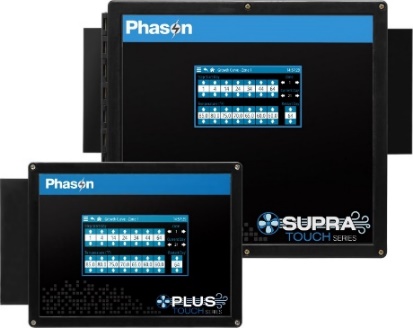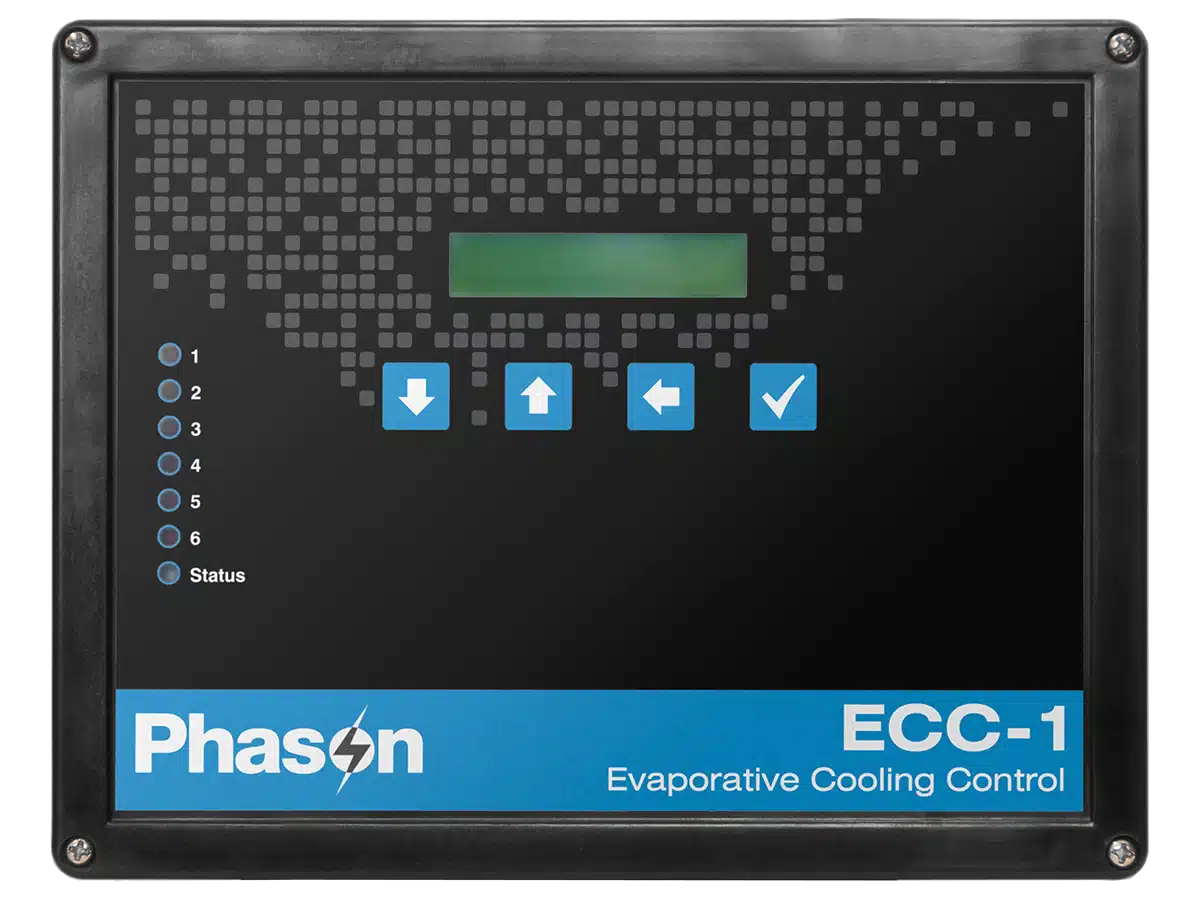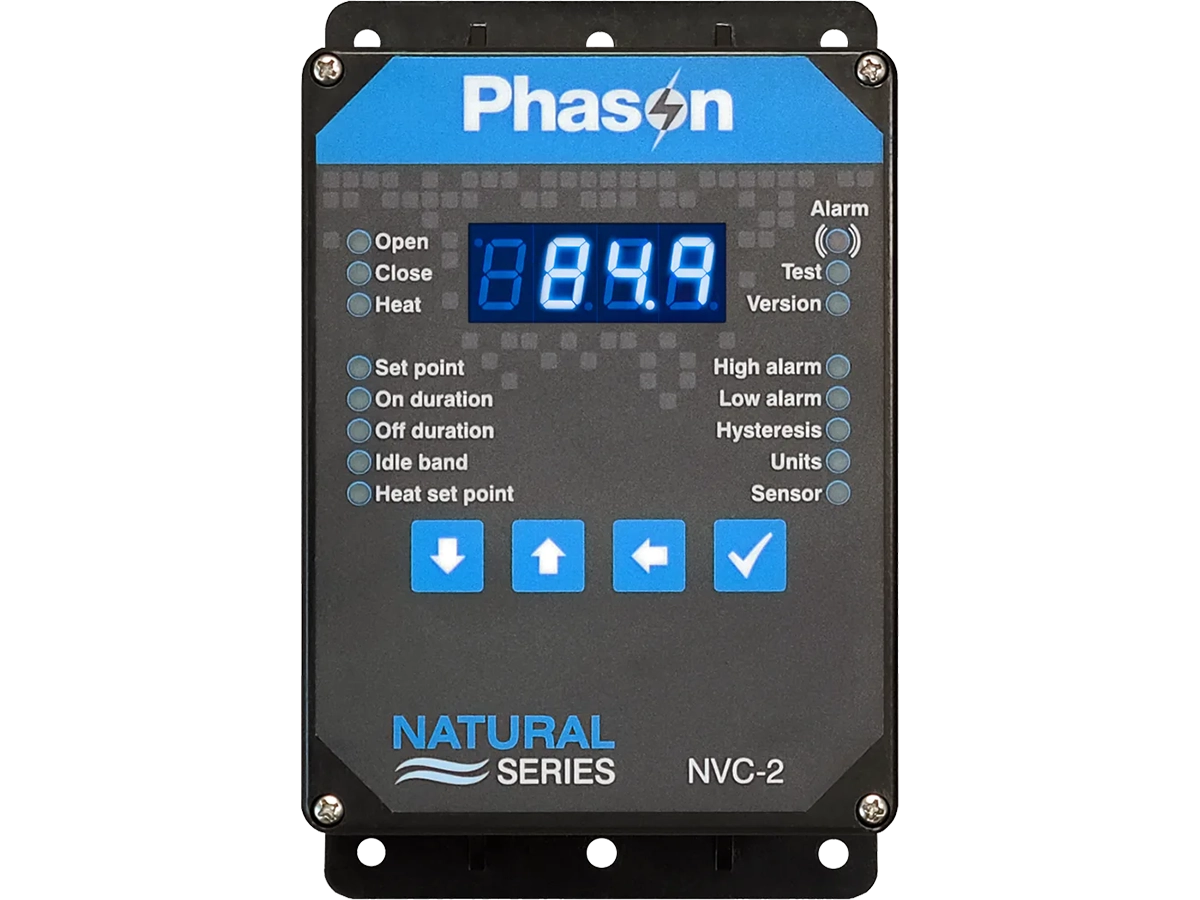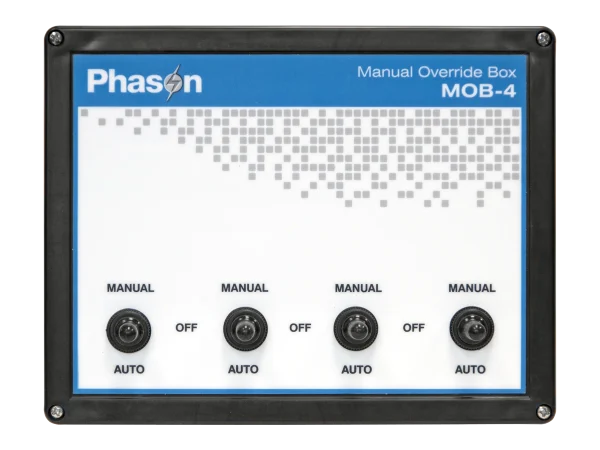- Automatic temperature-based control
Range: -13 to 125°F (-25 to 51°C) - Six-step growth curve
- Programmable On and Off durations for the open and close relays
1 to 900 seconds (up to 15 minutes) - Programmable Idle band
1.0 to 10.0°F (0.6 to 5.5°C) - Programmable heater hysteresis
0.3 to 5.0°F (0.2 to 2.8°C) - Programmable high and low temperature alarms
- Two curtain relays (one open, one close)
- Heater control relay
- Alarm relay (for external alarm system)
- Four-button keypad
- Four-digit LED display
- Programming and status LEDs
- Manual override and test modes
- Power-failure settings protection
- Six-foot temperature sensor, extendable to 500 feet
- Optional rain sensor
- NEMA 4X enclosure (Corrosion-resistant, water-resistant, and fire-retardant)
- cCSAus approval
- Limited warranty
Natural Ventilation Control
Model: NVC-2
Natural Ventilation Control
Model: NVC-2
Effective curtain machine and heater control
The Natural Ventilation Control automatically controls the temperature in a room by operating a curtain machine and heater or furnace according to your programmed settings.
Controlling a curtain machine
- When the temperature is within the idle band, the NVC-2 maintains the curtain position.
- When the temperature rises above the idle band, the NVC-2 opens the curtain for the on duration and then pauses for the off duration.
- After each off duration, the NVC-2 checks the temperature and then either opens or closes the curtain, depending on the temperature.
Controlling a heater
When the temperature is below the heat set point, the NVC-2 switches the heater on; when it is above the set point, the NVC-2 switches the heater off.
Other models
In Stock
Downloads

Phason Rain Sensor
The Phason Rain Sensor detects rainfall and allows you to automatically close the curtain when it is raining.

Manual Override Box
The Manual Override Box increases the load handling capability of your control's relays and provides an external disconnect.

Temperature Sensors
Additional temperature sensors allow you to use 4-zone temperature averaging. Probes are available several lengths and can be extended up to 500 feet using extension cable.
General
How big is the control?
The enclosure is 4.75 x 7.80 x 3.75 in. (12 x 15.6 x 9.5 cm)
Can I manually override the curtains?
Yes. There is a software manual override that can be accessed through the NVC-2 menu. See Using manual override mode in the user manual for more information. If you require a hardware override, check out the MOB-4.
How does the optional rain sensor work?
When the rain sensor detects rain, the control will override the normal on/off duration settings and completely close the curtains until there has been no rain detected for 15 minutes.
How can I update NVC-2 firmware?
Update updated to the latest firmware version using a USB drive. See Updating the firmware in the user manual for more information.
I see hysteresis for the heater. Is there hysteresis for the curtains?
Yes. The idle band acts as the hysteresis for the curtains.
Installation
How do I calibrate curtains or inlets?
The NVC-2 does not require calibration as feedback is not used in this control.
Do I need limit switches?
Yes. The NVC does not know when to stop when opening/closing, so you must install limit switches before operation.
Troubleshooting
Why can’t I adjust the set point?
If the growth curve is enabled you cannot adjust the set point. See To start or stop the growth curve in the user manual for more information.