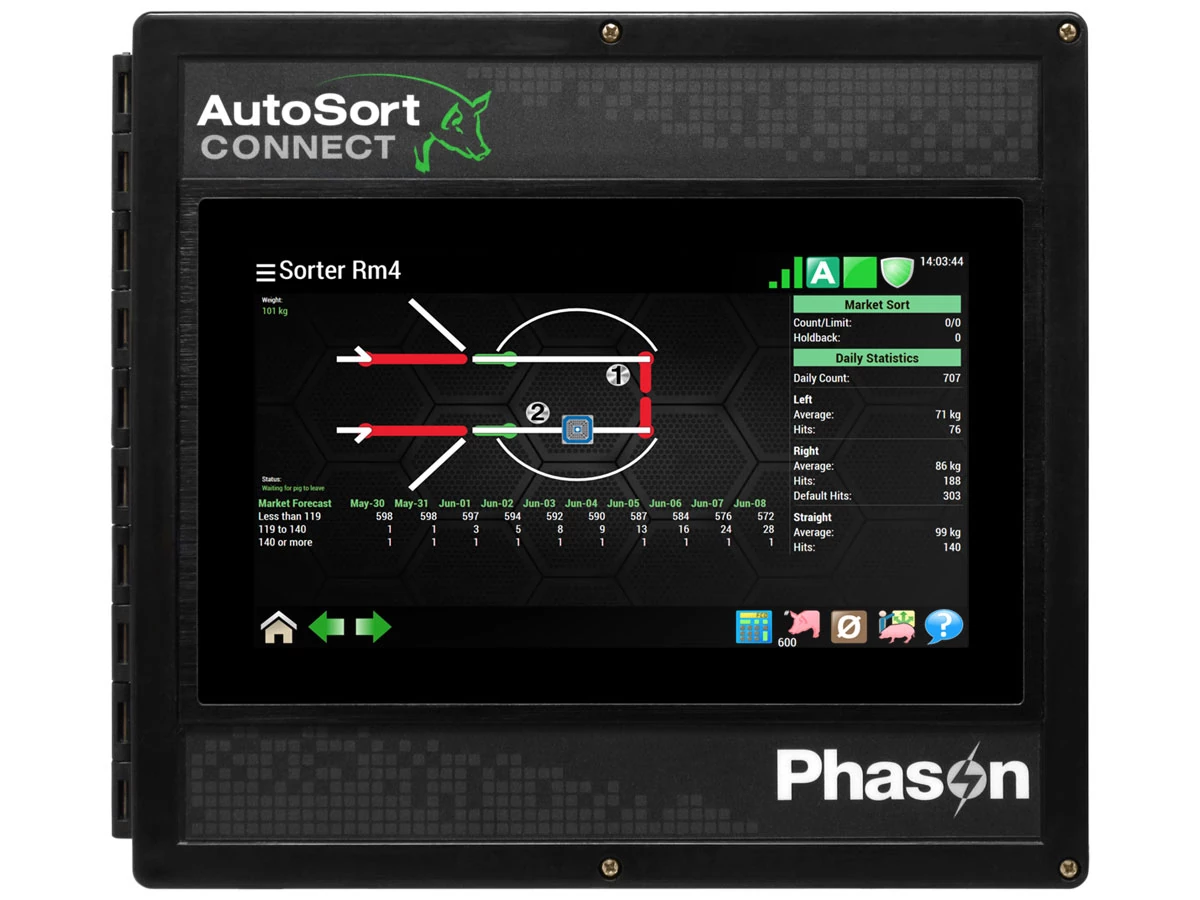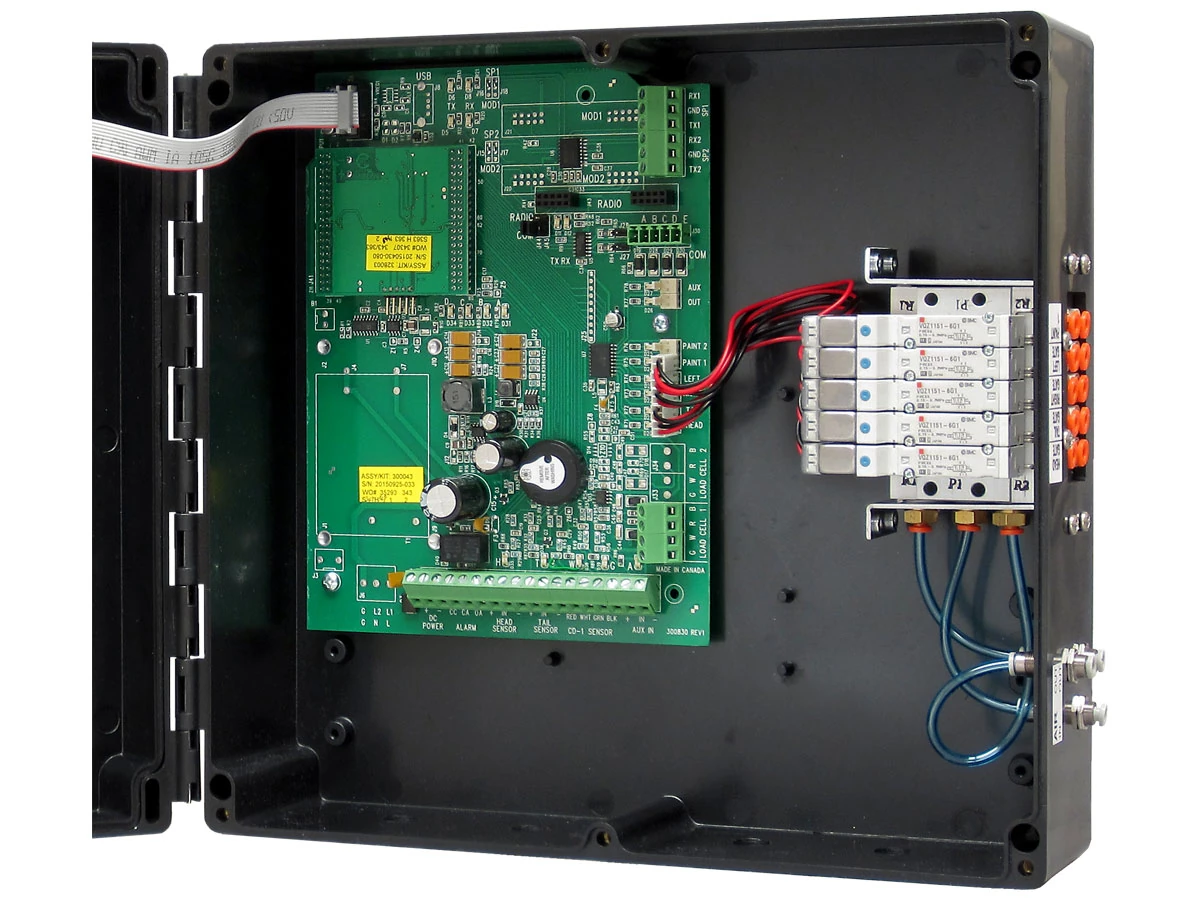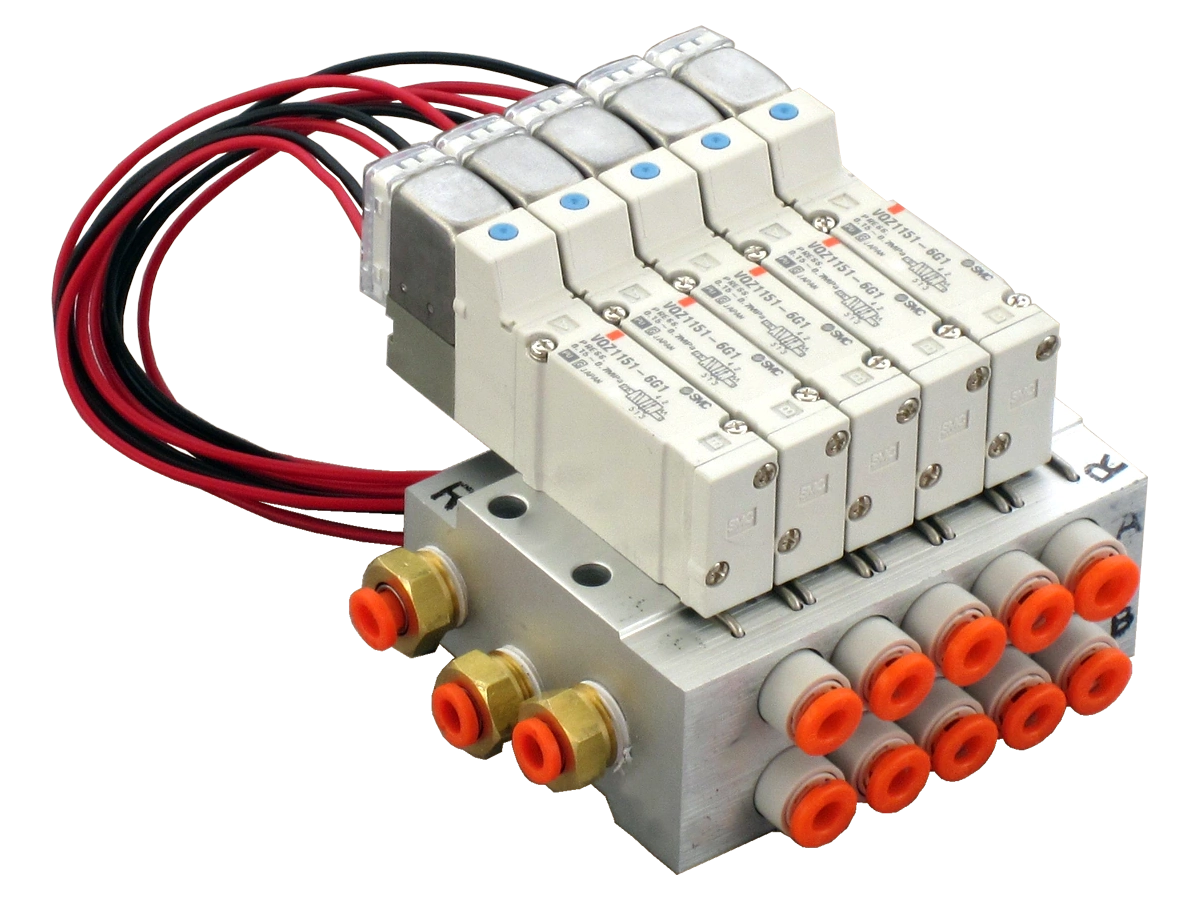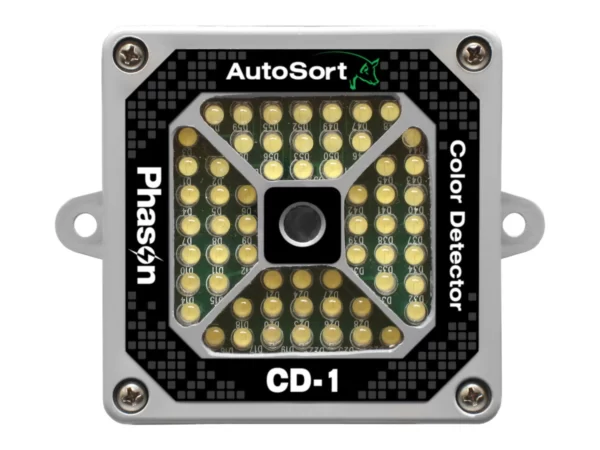- Accurate, automatic weighing with 2 or 3-way sorting ability
- AutoSort mode with 7 customizable sort groups and sort limits
- Food Court Optimization mode (FCO) with programmable splitting percentages
- Manual mode for testing configuration and equipment
- Training mode for training new hogs to use the sorter
- Market sorting for separating painted and/or weight-range hogs according to special settings
- Market Forecaster for predicting how many hogs will be within specified weight ranges on selected dates; helps you decide when to change rations or ship hogs
- Herd information for tracking the number of hogs in the pen
- Daily statistics display showing the number of hits and average weight for each exit gate, and the total hits for all
- Built-in reports viewable at the control or sent to you at your convenience
- Intuitive user interface with built-in help system
- 10-inch capacitive touch screen
- Local configuration and monitoring using the touchscreen
- Remote configuration and monitoring from any web-enabled device
- Color detection and sorting (optional AutoSort Color Detector required)
- Two paint sprayer outputs (optional solenoid kit required for the second sprayer)
- NEMA 4X enclosure (Corrosion-resistant, water-resistant, and fire-retardant)
- Limited warranty
AutoSort Connect
Model: AUTOSORTCONNECT
AutoSort Connect
Model: AUTOSORTCONNECT
Automatic hog weighing and sorting
The AutoSort Connect System is designed to enhance profits by providing tools for maximizing scale use, optimizing food court space and feeding programs, and precisely marketing hogs.
AutoSort Connect significantly reduces labor costs and worker injuries by automatically sorting hogs according to weight ranges. There is no need for workers to guess or “eyeball” weights or direct hogs into separate pens.
Market Forecaster – a powerful tool
The Market Forecaster predicts how many hogs will be within specified weight ranges on selected dates and helps you decide when to change rations or ship hogs
$123.00
In Stock
- Daily Summary Report
A statistical summary for the date range. The report includes total hits, hits per hog, minimum, average, maximum, and total weights, standard deviation, and average daily gain (ADG). - Weight Variance Report
Includes everything the daily summary report has, but also includes a scatter chart. - Time of Day Report
A single-day chart that shows the number of hits and average weight for each hour of the day. - Weight Distribution Report
A single-day report that includes a bar chart showing the number of hits at different weights and statistical summary. The summary includes total hits, hits per hog, minimum, average, and maximum weights, and standard deviation. - Detailed Daily Report
A single-day report that includes a gate direction summary, sort group summary, and a complete list of weight records. - Market Sorting Report
A date-range report that lists the market sort settings, individual weights, and a summary of hogs that were sorted using the settings. - Market Forecaster Report
An estimate of how many hogs will fall within different weight ranges over the next 10 days. The Forecaster is an excellent tool for predicting shipping dates. - Herd Size Report
Lists the changes in herd size and the reasons for those changes.
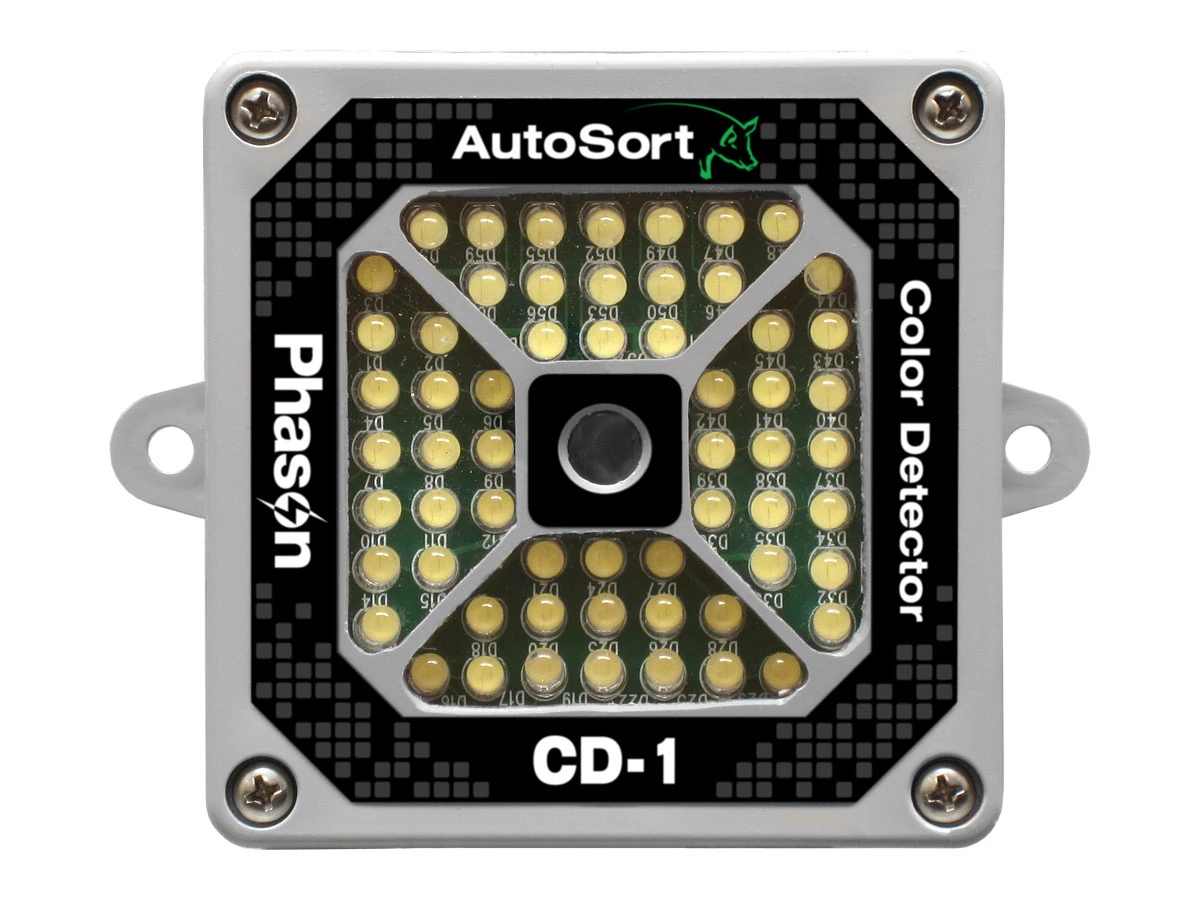
AutoSort Color Detector
The Color Detector detects painted hogs and sorts them according to special settings. The advanced-technology sensor mounts in the sorter and connects quickly and easily to the AutoSort scale head.
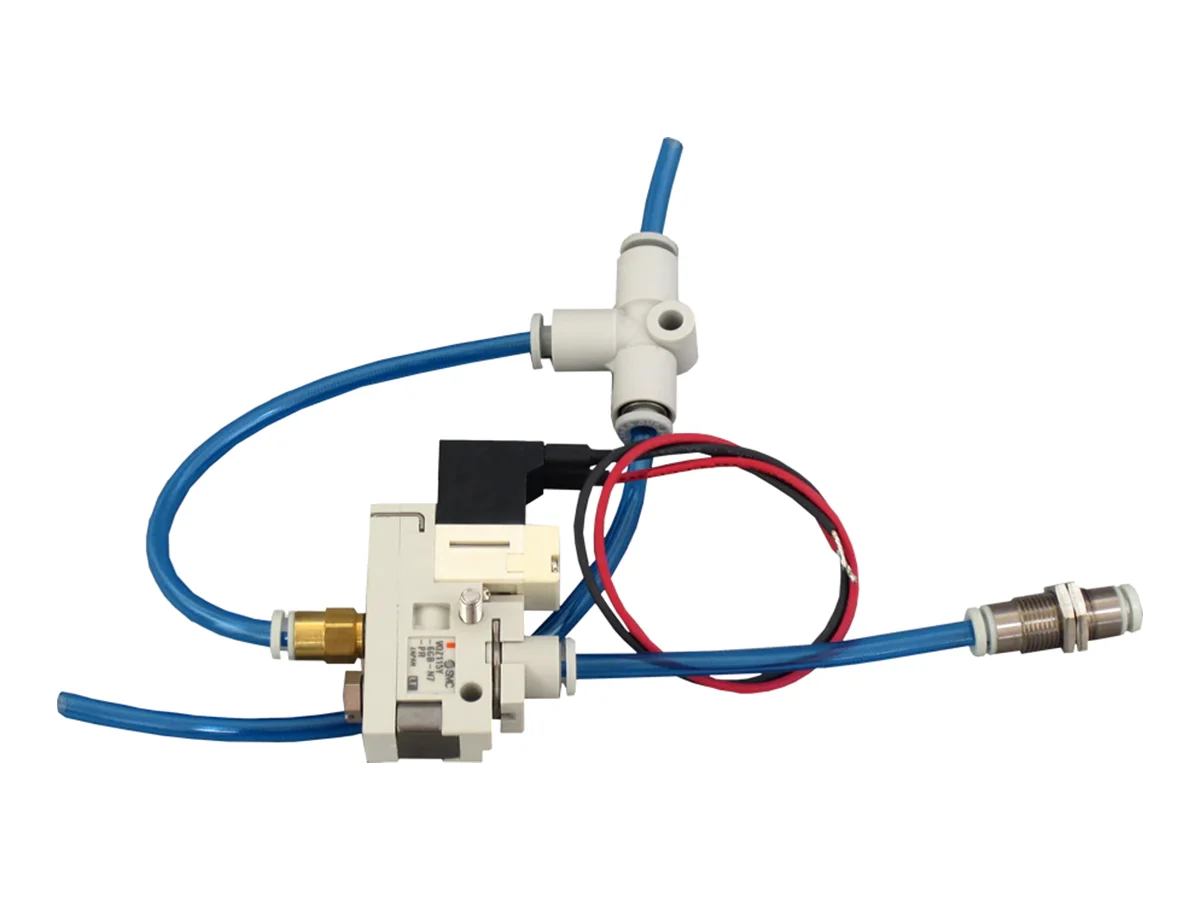
AutoSort Painter Solenoid Kit
The AutoSort Painter Solenoid Kit adds the capability to install a second paint sprayer.
General
How big is the control?
The enclosure is 11.85 x 11 x 3.95 inches (30 x 28 x 10 cm).
Does it have a manual override?
Yes. There is a software manual override that can be accessed through the control’s menu.
Is this compatible with Omni-Select?
Yes. For legacy systems that still want to integrate with OMNI-SELECT, there is the option to connect the sorter to OMNI-SELECT.
Can I run multiple AutoSort Connects off one RPS?
No. You must use one RPS to power each AutoSort Connect.
Why upgrade to the AutoSort Connect?
The AutoSort Connect has network connectivity, which allows you to monitor your scale from your phone or tablet. You can view reports and review daily counts from the comfort of your office or home, rather than needing to fight your way through the pigs to the scale.
Installation
Why does my control not communicate with Omni-Select?
Ensure that Enable OMNI Select in the Administration panel is Enabled.
Troubleshooting
Why is the Factory Default button is missing?
If you have the Enable OMNI Select option Enabled, then the Factory Default button is removed. To Factory Default the unit through the unit interface you must first Disable the Enable OMNI Select option.