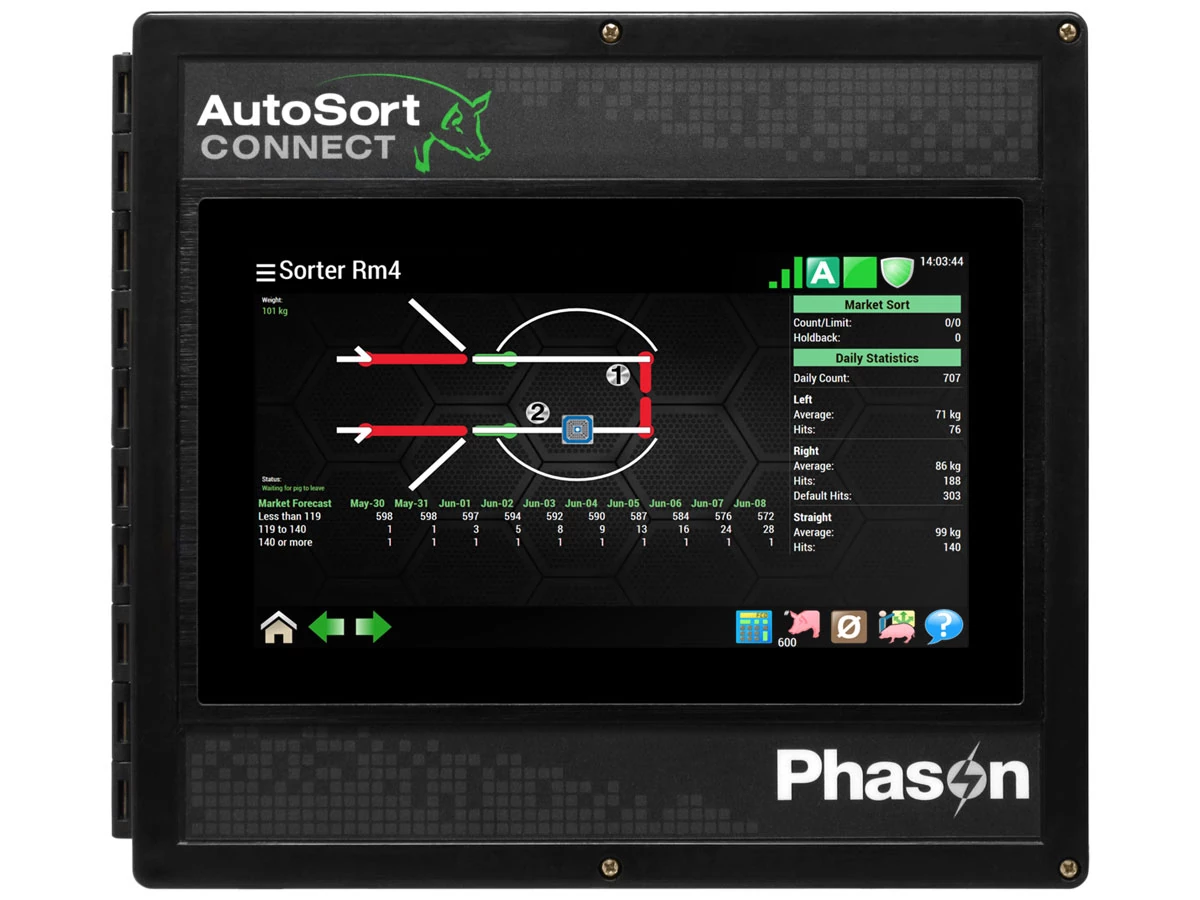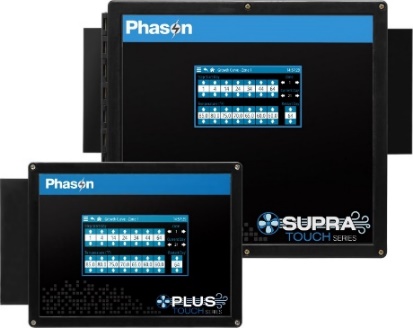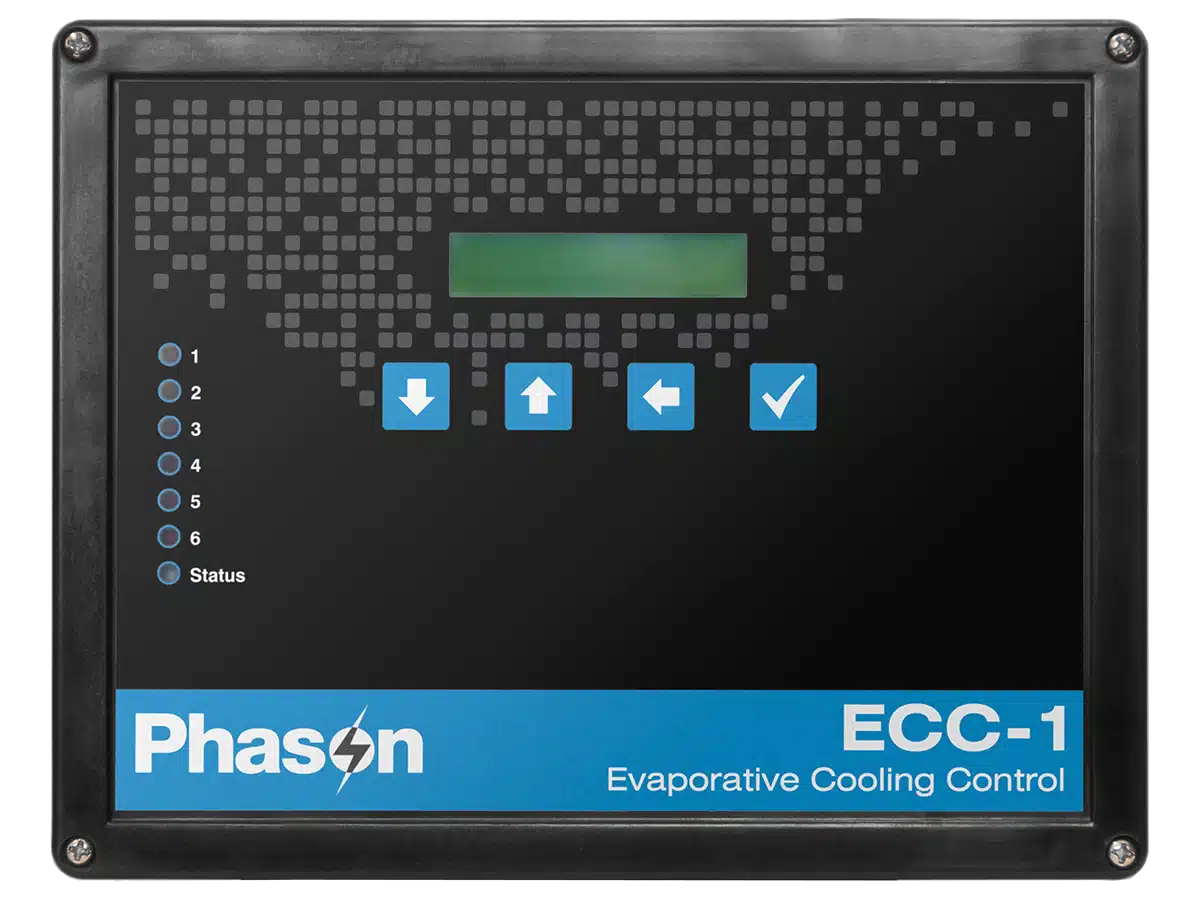Application Notes
After installing a new actuator or potentiometer, or due to age-related potentiometer wear, the actuator might not move correctly. Common symptoms include:
- The actuator oscillates back and forth
- The actuator not travelling the full stroke during calibration
The feedback potentiometer wiring must be properly connected to the control. Determining the correct wiring can be difficult on some actuators or potentiometers.
Phason Controls offers three modes of evaporative cooling in its controllers: Soaking Mode, Misting/Fogging Mode, and Smart Mode. Read on to find out how these work and which controls offer them.
VentGrid is a comprehensive tool available in Phason’s AutoFlex Connect and Touch Series controls. VentGrid allows you to design and implement your custom ventilation strategy the way you want. Read on to find out how VentGrid works and how it can reduce wear and tear on equipment, increase animal health and productivity, and save you money.
Explains how to add a Lenze VFD to an AutoFlex Connect or AutoFlex Connect II.
Explains how air curtain operation has improved and how it works.
Explains how to resolve a bug in the Supra that affects the clock of controls using a growth curve.
Explains current sourcing and current sinking and how Phason controls work with them.
Explains how to update AutoFlex Connect using automatic and manual modes.
Explains how to program AutoFlex controls to use curtain machines with whisker switches.
Explains how to connect, configure, and program BinTrac in AutoFlex Connect and AutoFlex Connect II.
Explains how to install, configure, and program AutoFlex Connect and AutoFlex Connect II to control heat mats.
Service Bulletins
Explains how to identify and change an incorrect address for a Phason device in OMNI Select.
Explains how to recognize and respond to alarms in OMNI Select, how to fix communication loss, perform a loopback test, use TookKit and troubleshoot Phason Wireless Adapters.
Explains how to automatically backup OMNI Select, locally and remotely, as well as restore from a backup file.
Explains how to configure your computer and Windows so that OMNI Select starts automatically after a power outage.
Explains three different scenarios for installing OMNI Select: Update an existing OMNI Select system, add a software module to an existing OMNI Select system, and install OMNI Select on a replacement computer.
Explains how to convert a PB-2 to a PBx-11 and make the necessary changes in the OMNI Select software.
PBx-10 and PBx-11 Power Blocks have been updated to v1.11. We advise all customers to upgrade to the latest version to take advantage of new features and enhanced reliability.
Select Alert requires your e-mail service to be configured for POP3 so that it can send text messages for alerts. This service bulletin explains how to enable POP e-mail for the most common online e-mail services.
The power saving mode in Windows not only shuts off the display, it also affects the USB devices, hard drive, and processor. To ensure OMNI Select communication does not stop, and the RS485-FD power light does not go out, disable hard disk and USB power save settings.