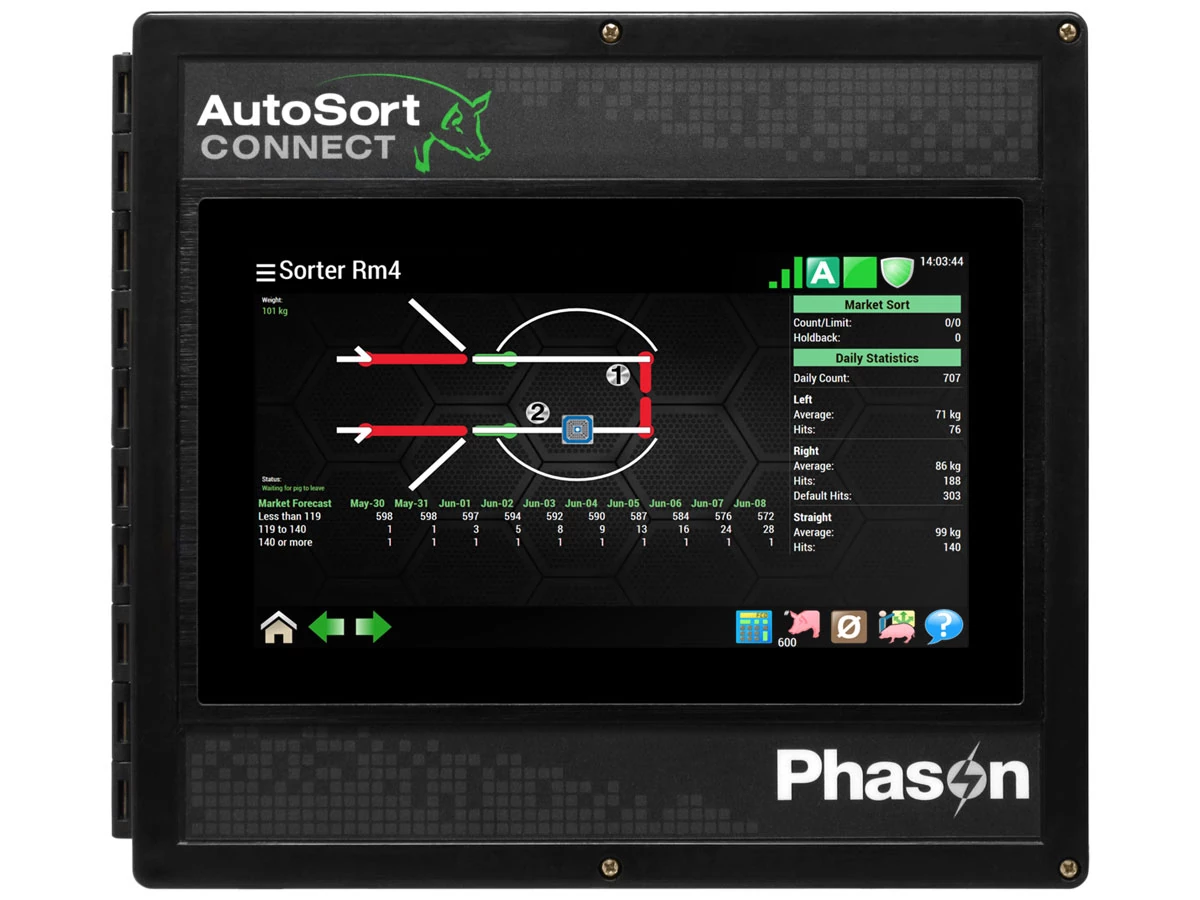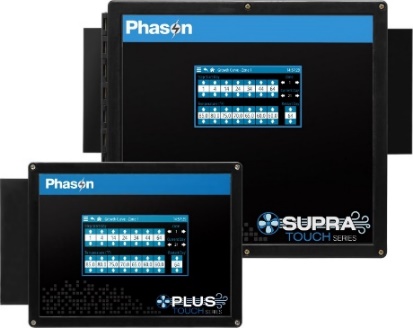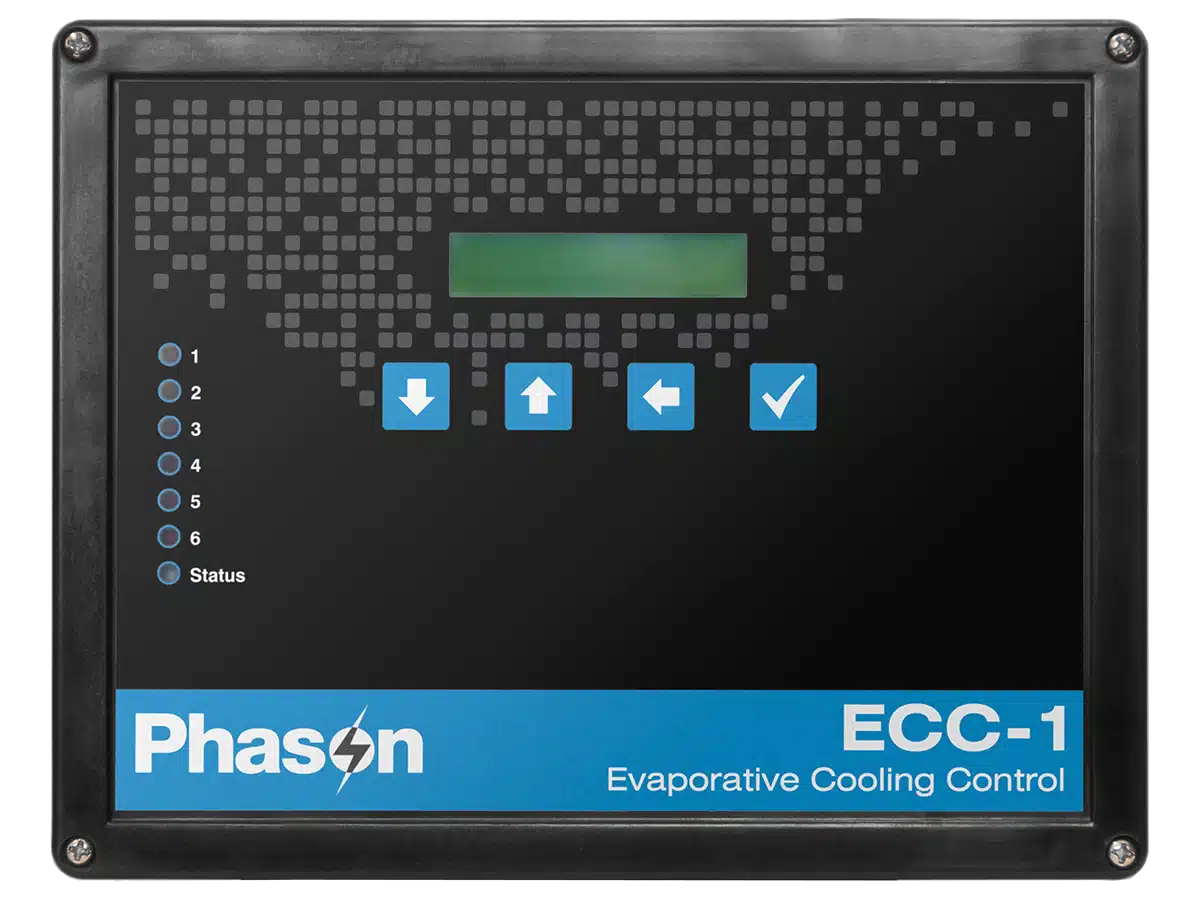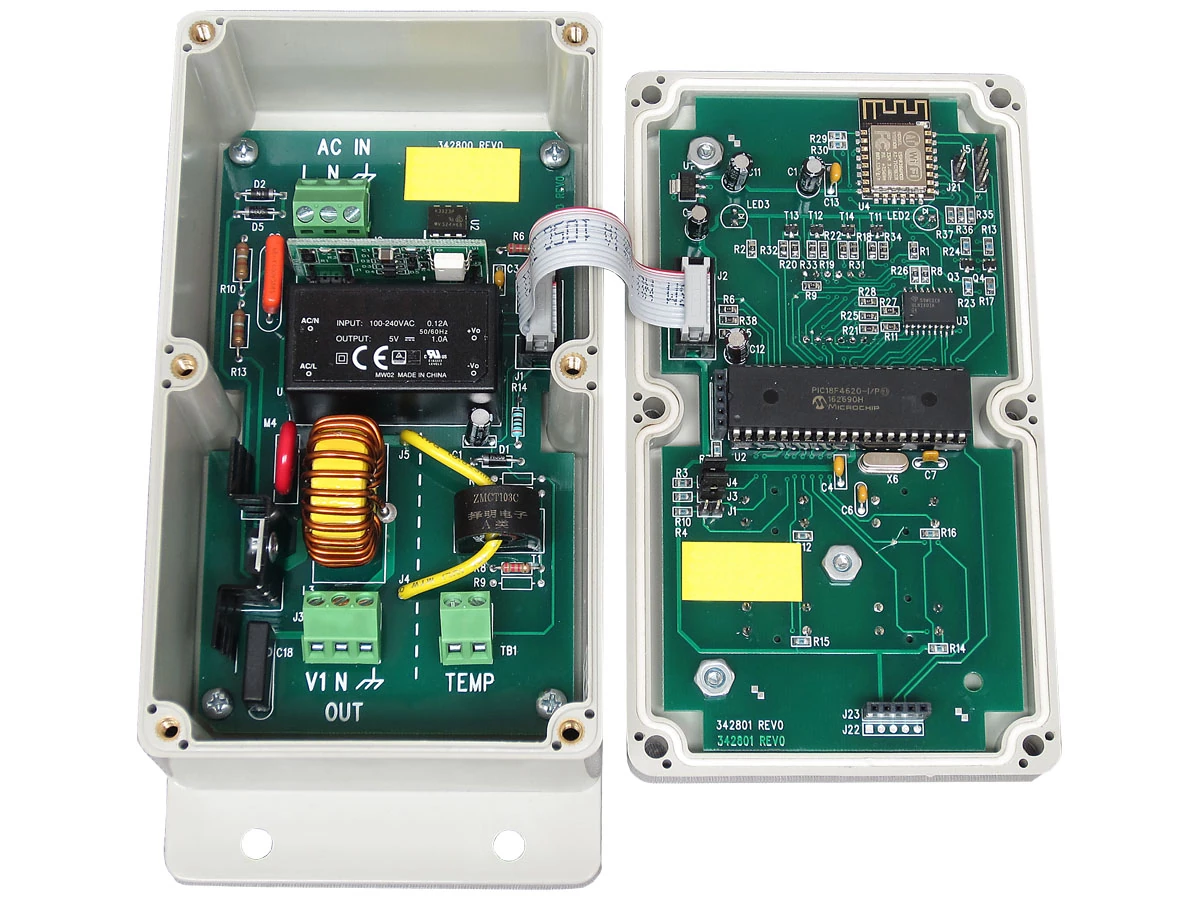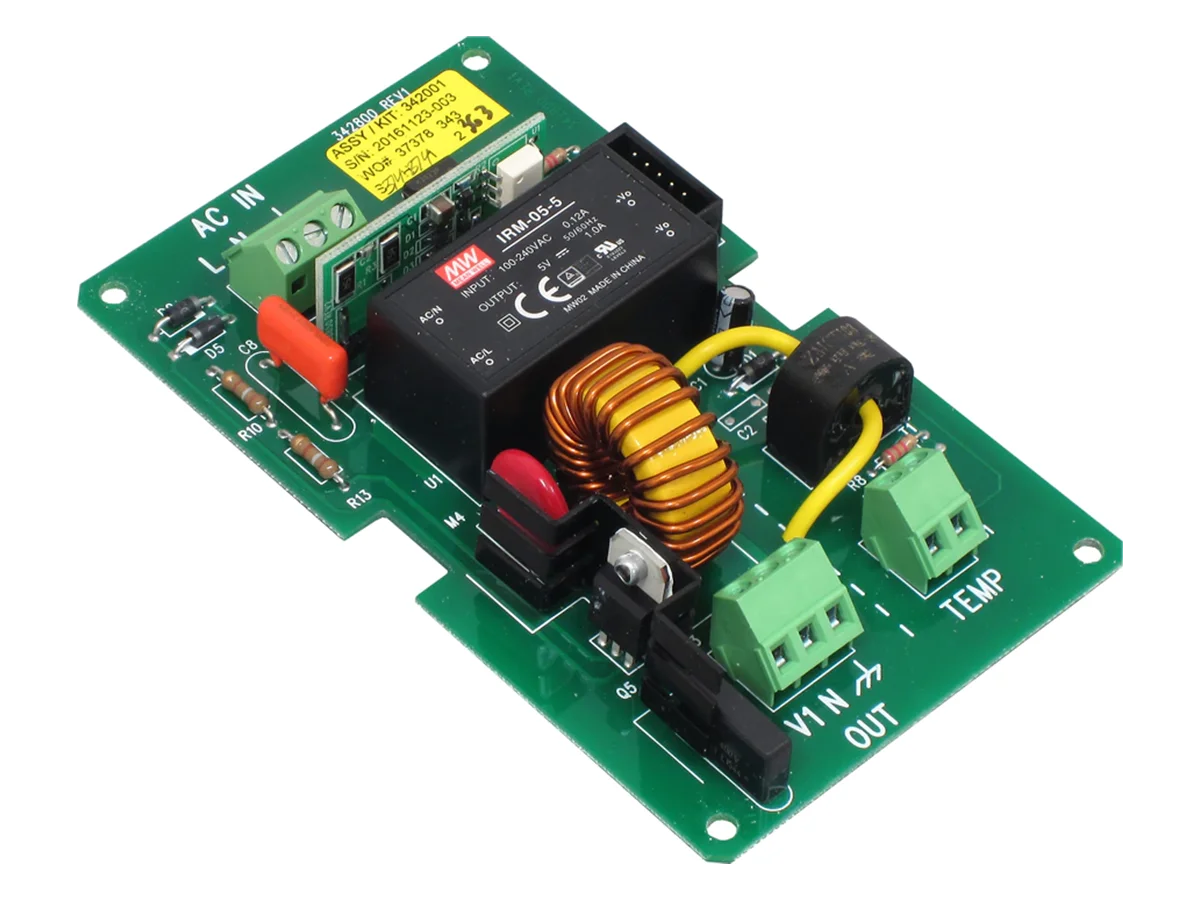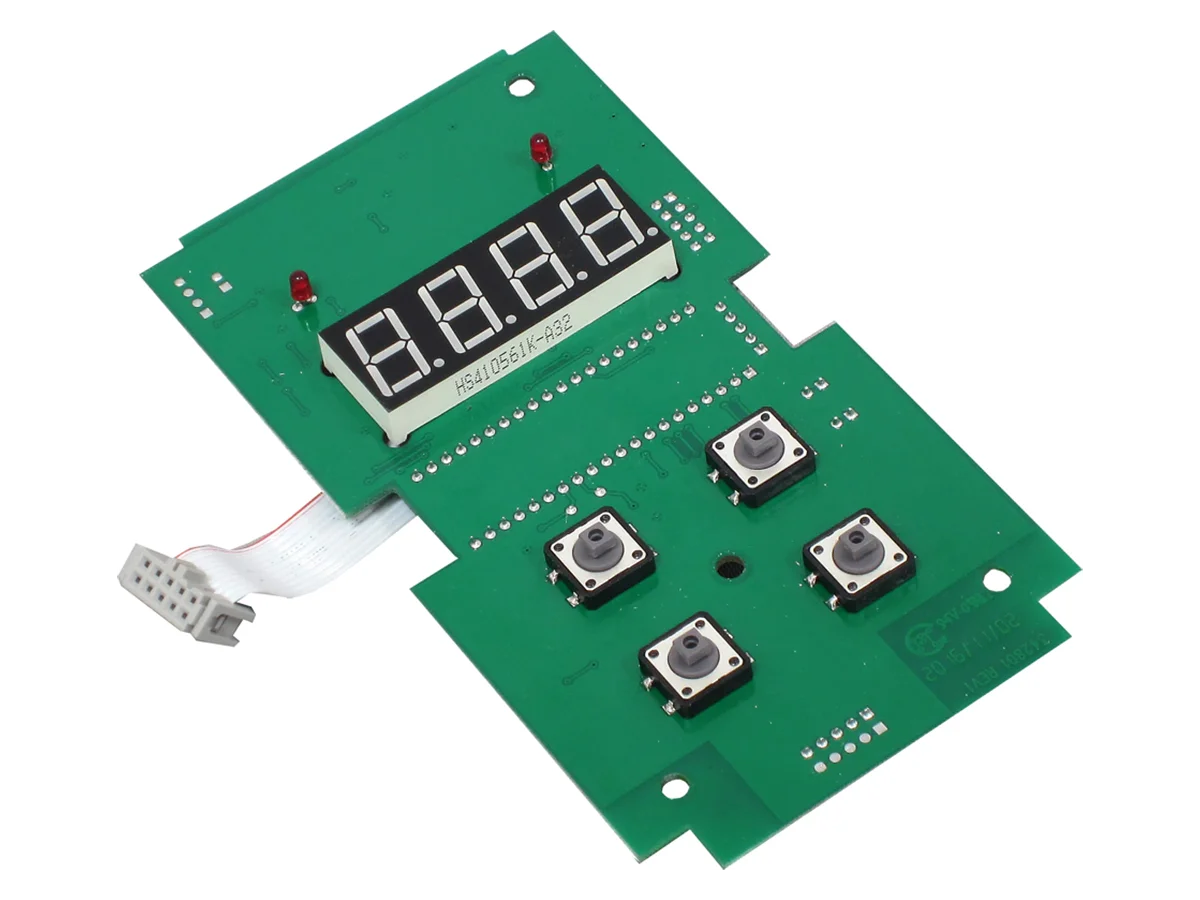- Automatic temperature-based control, programmable
- range:70 to 125°F (21 to 51°C)
- Variable heating stage for controlling heat mats
- Six-step growth curve, up to 365 days duration
- Manual override mode
- Temperature sensor input
- Minimum and maximum temperature logging
- Easy-to-read LED display
- Alarm message display
- Power-failure settings protection
- Rugged enclosure (Corrosion-resistant, water-resistant,
- and fire-retardant)
- Limited warranty
Individual Mat Control
Model: IMC
Individual Mat Control
Model: IMC
Affordable, automatic heat mat control
The Individual Mat Control is an economic and easy-to-use product that automatically controls heat mats according to temperature.
Powerful, yet easy to use
The Individual Mat Control might be small, but it is loaded with all the features you need: customizable six-step growth curve, manual override, daily high and low temperature display, and more.
In Stock
Downloads

IMC Setting Saver
The IMC Saver is an innovative and easy-to-use product that allows you to store all your Individual Mat Control configuration and settings. You can restore them at any time, or use the IMC Saver to set up new controls in seconds.

IMC Firmware Updater
The IMC Updater lets you upgrade your Individual Mat Control's firmware with new features as they become available. The IMC Updater takes only seconds to use and can upgrade all the Individual Mat Controls at your site.
General
How big is the control?
The enclosure is 3.5 x 6.5 x 2.5 inches (8.9 x 16.5 x 6.4 cm).
Does it have a manual override?
Yes. There is a software manual override that can be accessed through the control’s menu. See Parameter 4, manual override in the user manual for more information.
Can the IMC be expanded with a VLX-20?
No. The IMC is not compatible with expansion boxes. If you need more load capacity, look at the HMB, which is compatible with the VLX-20.
Does the IMC need to be connected to the same phase of power as the heat mat in a 3-phase system?
Yes. The IMC and heat mat both need to be connected to the same phase of power.
What mats is this compatible with?
The IMC is compatible with Hog Hearth® heat mats, as well as many other mats on the market today. It can be configured to work with mats that use 1k, 3k, or 5k sensors.
Installation
Why would I use a growth curve?
As animals grow, they require less heat from the mat. The growth curve allows you to automate this reduction in set point temperature for the mat. Think of the growth curve as a user defined schedule for reducing the set point temperature.
Troubleshooting
Why does my heat mat surface measure a different temperature with a temperature gun than is shown on the IMC?
Because the temperature sensor is built into the heat mat, the temperature it measures may be different than the actual mat surface temperature. Use the Sensor Correction setting to adjust the IMC reading to match the temperature gun reading. The default setting adjusts the reading to work with Hog Hearth® heat mats. For more information see Parameter 5, sensor correction in the user manual.
Why do I get GcEn when I try to change the set point?
The growth curve is enabled. Either alter the growth curve settings as desired, or disable the growth curve and change the set point to the desired setting. Note, changing the set point and then re-enabling the growth curve is pointless. The growth curve overrides the set point when it is enabled.